
重点,重点,必须重启 ,必须重启 ,必须重启
特别重要:插件安装完成后,必须要重启IDEA(检查进程,是否真得关闭了IDEA?),才能生效!!!
有同学说报“key is invaild”,是由于没有重启IDEA,就直接输入激活补丁key.txt激活码,肯定不行啊~~~~
议检查一下javaagent是否配置成功?如图所示:
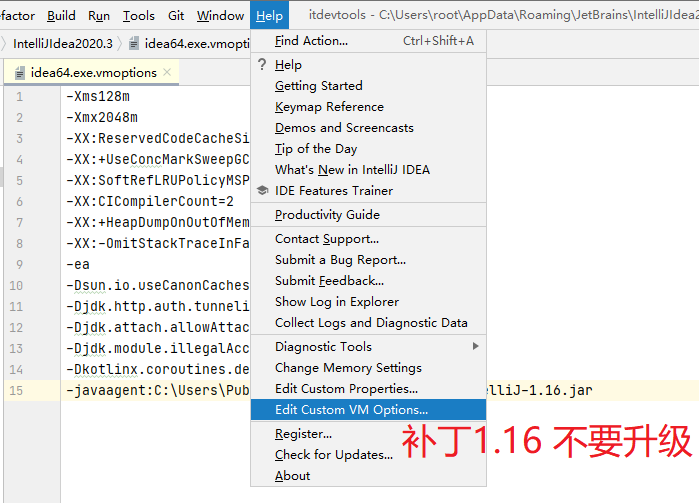
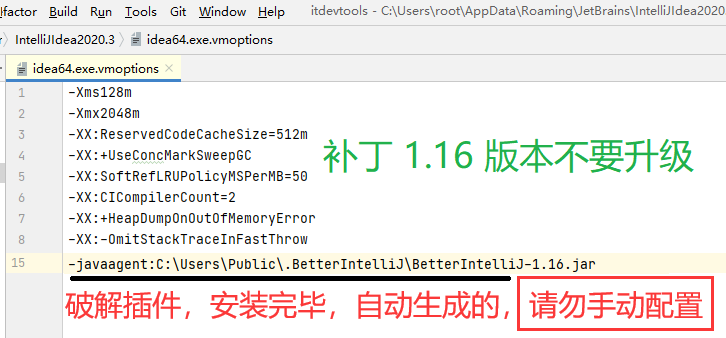
## 以windows为例,正确配置如下:
-javaagent:C:\Users\Public\.BetterIntelliJ\BetterIntelliJ-版本号.jar
## 以unix为例,正确配置如下:
-javaagent:${HOME}//.BetterIntelliJ/BetterIntelliJ-版本号.jar
注意:破解补丁的位置不要更换,不要删除,否则激活之后还会失效
5、 打开注册界面 Help -> Register,选择添加激活码(见:激活补丁key.txt),如下图所示
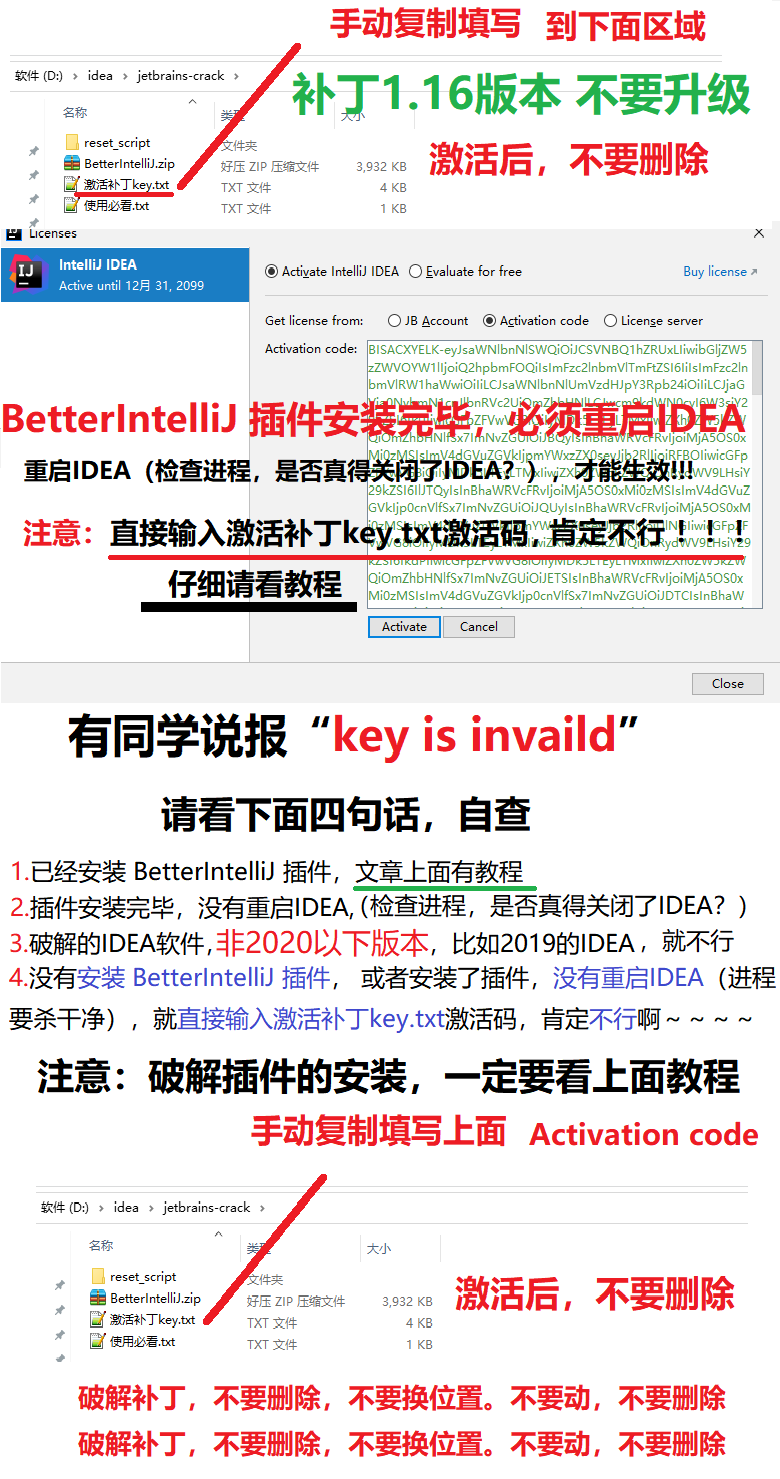
9、 这时,你便激活成功了,到2099年~
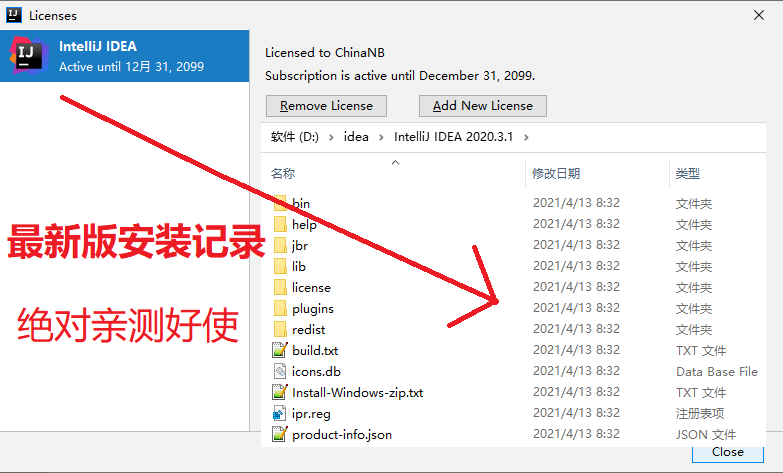
打不开IDEA?
由于你安装了其它的破解补丁,需要去看看idea64.exe.vmoptions的配置对不对?
建议去掉之前的 -javaagent 的配置。然后,再根据上面的教程安装咱们的破解补丁~
vmoptions找不到?打开IDEA,菜单栏:Help -> Edit Custom Properties,进行修改即可
 搜云库技术团队
搜云库技术团队

