@
目录
- 1、客户端模式简介
- 1.1 前言简介
- 1.2 授权流程图
- 2、例子实践
- 2.1 实验环境准备
- 2.2 OAuth2.0角色
- 2.3 OAuth2.0配置类
- 2.4 Security配置类
- 2.5 功能简单测试
OAuth2.0系列博客:
- OAuth2.0系列之基本概念和运作流程(一)
- OAuth2.0系列之授权码模式实践教程(二)
- OAuth2.0系列之简化模式实践教程(三)
- OAuth2.0系列之密码模式实践教程(四)
- OAuth2.0系列之客户端模式实践教程(五)
- OAuth2.0系列之集成JWT实现单点登录
1、客户端模式简介
1.1 前言简介
在上一篇文章中我们学习了OAuth2的一些基本概念,对OAuth2有了基本的认识,接着学习OAuth2.0授权模式中的客户端模式
ps:OAuth2.0的授权模式可以分为:
- 授权码模式(authorization code)
- 简化模式(implicit)
- 密码模式(resource owner password credentials)
- 客户端模式(client credentials)
客户端模式(client credentials):客户端模式(client credentials)适用于没有前端的命令行应用,即在命令行下请求令牌
1.2 授权流程图
官网图片:
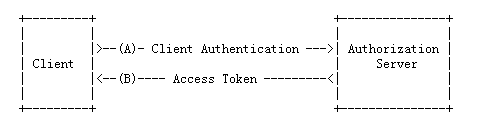
- (A)客户端提供client_id等信息给授权服务器授权服务器身份验证
- (B)授权通过,返回acceptToken给客户端
从调接口方面,简单来说:
- 第一步: 获取token
http://localhost:8888/oauth/token?client_id=cms&client_secret=secret&grant_type=client_credentials&scope=all - 第二步:拿到acceptToken之后,就可以直接访问资源
http://localhost:8084/api/userinfo?access_token=${accept_token}
2、例子实践
2.1 实验环境准备
- IntelliJ IDEA
- Maven3.+版本
新建SpringBoot Initializer项目,可以命名password
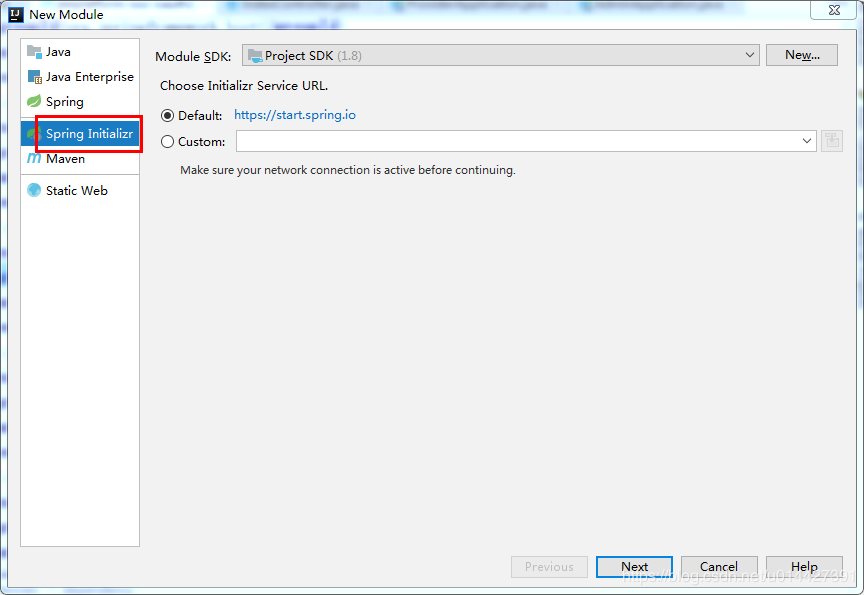
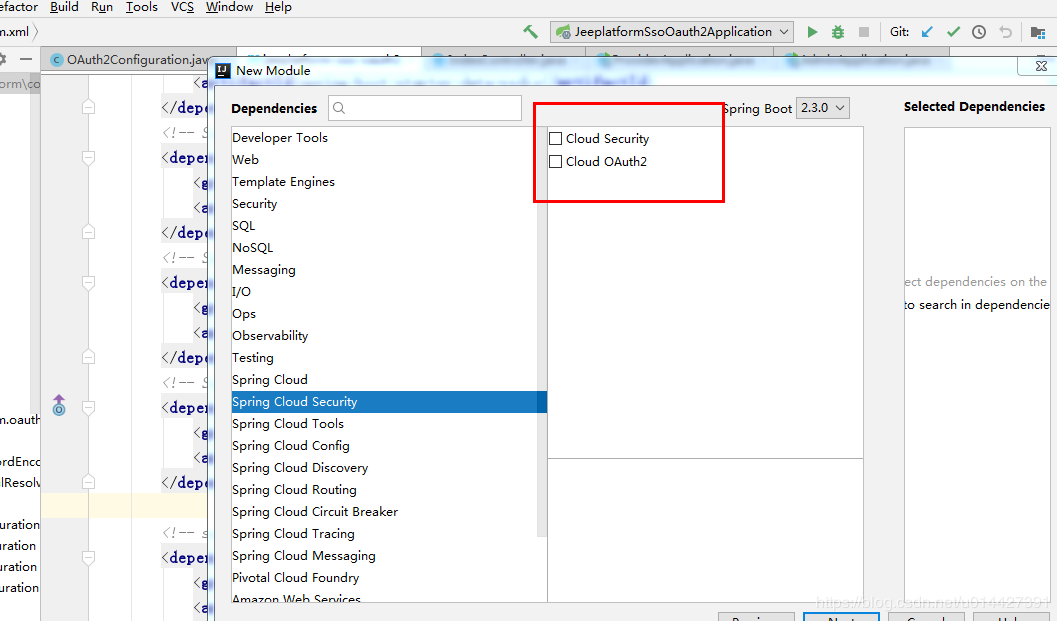
主要是想引入:
<dependency>
<groupId>org.springframework.boot</groupId>
<artifactId>spring-boot-starter-web</artifactId>
</dependency>
<!-- Spring Cloud Oauth2-->
<dependency>
<groupId>org.springframework.cloud</groupId>
<artifactId>spring-cloud-starter-oauth2</artifactId>
</dependency>
<!-- Spring Cloud Security-->
<dependency>
<groupId>org.springframework.cloud</groupId>
<artifactId>spring-cloud-starter-security</artifactId>
</dependency>
2.2 OAuth2.0角色
前面的学习,我们知道了OAuth2.0主要包括如下角色,下面通过代码例子加深对理论的理解
- 资源所有者(Resource Owner)
- 用户代理(User Agent)
- 客户端(Client)
- 授权服务器(Authorization Server)
- 资源服务器(Resource Server)
生产环境、资源服务器和授权服务器一般是分开的,不过学习的可以放在一起
定义资源服务器,用注解@EnableResourceServer;
定义授权服务器,用注解@EnableAuthorizationServer;
2.3 OAuth2.0配置类
package com.example.oauth2.clientcredentials.config;
import org.springframework.beans.factory.annotation.Autowired;
import org.springframework.context.annotation.Bean;
import org.springframework.context.annotation.Configuration;
import org.springframework.security.authentication.AuthenticationManager;
import org.springframework.security.oauth2.config.annotation.configurers.ClientDetailsServiceConfigurer;
import org.springframework.security.oauth2.config.annotation.web.configuration.AuthorizationServerConfigurerAdapter;
import org.springframework.security.oauth2.config.annotation.web.configuration.EnableAuthorizationServer;
import org.springframework.security.oauth2.config.annotation.web.configurers.AuthorizationServerEndpointsConfigurer;
import org.springframework.security.oauth2.config.annotation.web.configurers.AuthorizationServerSecurityConfigurer;
import org.springframework.security.oauth2.provider.token.TokenStore;
import org.springframework.security.oauth2.provider.token.store.InMemoryTokenStore;
/**
* <pre>
* OAuth2.0配置类
* </pre>
*
* <pre>
* @author mazq
* 修改记录
* 修改后版本: 修改人: 修改日期: 2020/06/11 11:00 修改内容:
* </pre>
*/
@Configuration
//开启授权服务
@EnableAuthorizationServer
public class OAuth2Config extends AuthorizationServerConfigurerAdapter {
@Autowired
private AuthenticationManager authenticationManager;
private static final String CLIENT_ID = "cms";
private static final String SECRET_CHAR_SEQUENCE = "{noop}secret";
private static final String SCOPE_READ = "read";
private static final String SCOPE_WRITE = "write";
private static final String TRUST = "trust";
private static final String USER ="user";
private static final String ALL = "all";
private static final int ACCESS_TOKEN_VALIDITY_SECONDS = 2*60;
private static final int FREFRESH_TOKEN_VALIDITY_SECONDS = 2*60;
// 密码模式授权模式
private static final String GRANT_TYPE_PASSWORD = "password";
//授权码模式
private static final String AUTHORIZATION_CODE = "authorization_code";
//refresh token模式
private static final String REFRESH_TOKEN = "refresh_token";
//简化授权模式
private static final String IMPLICIT = "implicit";
//客户端模式
private static final String CLIENT_CREDENTIALS="client_credentials";
//指定哪些资源是需要授权验证的
private static final String RESOURCE_ID = "resource_id";
@Override
public void configure(ClientDetailsServiceConfigurer clients) throws Exception {
clients
// 使用内存存储
.inMemory()
//标记客户端id
.withClient(CLIENT_ID)
//客户端安全码
.secret(SECRET_CHAR_SEQUENCE)
//为true 直接自动授权成功返回code
.autoApprove(true)
.redirectUris("http://127.0.0.1:8084/cms/login") //重定向uri
//允许授权范围
.scopes(ALL)
//token 时间秒
.accessTokenValiditySeconds(ACCESS_TOKEN_VALIDITY_SECONDS)
//刷新token 时间 秒
.refreshTokenValiditySeconds(FREFRESH_TOKEN_VALIDITY_SECONDS)
//允许授权类型
.authorizedGrantTypes(CLIENT_CREDENTIALS );
}
@Override
public void configure(AuthorizationServerEndpointsConfigurer endpoints) throws Exception {
// 使用内存保存生成的token
endpoints.authenticationManager(authenticationManager).tokenStore(memoryTokenStore());
}
/**
* 认证服务器的安全配置
*
* @param security
* @throws Exception
*/
@Override
public void configure(AuthorizationServerSecurityConfigurer security) throws Exception {
security
//.realm(RESOURCE_ID)
// 开启/oauth/token_key验证端口认证权限访问
.tokenKeyAccess("isAuthenticated()")
// 开启/oauth/check_token验证端口认证权限访问
.checkTokenAccess("isAuthenticated()")
//允许表单认证
.allowFormAuthenticationForClients();
}
@Bean
public TokenStore memoryTokenStore() {
// 最基本的InMemoryTokenStore生成token
return new InMemoryTokenStore();
}
}
2.4 Security配置类
为了测试,可以进行简单的SpringSecurity
package com.example.oauth2.clientcredentials.config;
import org.springframework.context.annotation.Bean;
import org.springframework.context.annotation.Configuration;
import org.springframework.core.annotation.Order;
import org.springframework.security.authentication.AuthenticationManager;
import org.springframework.security.config.annotation.authentication.builders.AuthenticationManagerBuilder;
import org.springframework.security.config.annotation.web.builders.HttpSecurity;
import org.springframework.security.config.annotation.web.builders.WebSecurity;
import org.springframework.security.config.annotation.web.configuration.EnableWebSecurity;
import org.springframework.security.config.annotation.web.configuration.WebSecurityConfigurerAdapter;
/**
* <pre>
* SpringSecurity配置类
* </pre>
*
* <pre>
* @author mazq
* 修改记录
* 修改后版本: 修改人: 修改日期: 2020/06/11 11:23 修改内容:
* </pre>
*/
@Configuration
@EnableWebSecurity
@Order(1)
public class SecurityConfig extends WebSecurityConfigurerAdapter {
@Bean
@Override
public AuthenticationManager authenticationManagerBean() throws Exception {
return super.authenticationManagerBean();
}
@Override
protected void configure(AuthenticationManagerBuilder auth) throws Exception { //auth.inMemoryAuthentication()
auth.inMemoryAuthentication()
.withUser("nicky")
.password("{noop}123")
.roles("admin");
}
@Override
public void configure(WebSecurity web) throws Exception {
//解决静态资源被拦截的问题
web.ignoring().antMatchers("/asserts/**");
web.ignoring().antMatchers("/favicon.ico");
}
@Override
protected void configure(HttpSecurity http) throws Exception {
http // 配置登录页并允许访问
//.formLogin().permitAll()
// 配置Basic登录
//.and().httpBasic()
// 配置登出页面
.logout().logoutUrl("/logout").logoutSuccessUrl("/")
// 配置允许访问的链接
.and().authorizeRequests().antMatchers("/oauth/**", "/login/**", "/logout/**","/api/**").permitAll()
// 其余所有请求全部需要鉴权认证
.anyRequest().authenticated()
// 关闭跨域保护;
.and().csrf().disable();
}
}
2.5 功能简单测试
接口测试,要用POST方式,在postman测试,response_type参数传client_credentials:

注意配置一下请求头的授权参数,username即client_id,password即client_secret

代码方式请求,可以进行如下封装,即进行base64加密
HttpHeaders headers = new HttpHeaders();
byte[] key = (clientId+":"+clientSecret).getBytes();
String authKey = new String(Base64.encodeBase64(key));
LOG.info("Authorization:{}","Basic "+authKey);
headers.add("Authorization","Basic "+authKey);
拿到token直接去调业务接口:
http://localhost:8888/api/userinfo?access_token=61b113f3-f1e2-473e-a6d7-a0264bfdfa8d
例子代码下载:code download
 搜云库技术团队
搜云库技术团队

