前言
本文纯干货,直接拿走使用,不用付费。在业务开发中,手机号码验证是我们常常需要面对的问题,目前市场上各种各样的手机号码验证方式,比如正则表达式等等,本文结合实际业务场景,在业务级别对手机号码进行严格验证;同时增加可配置方式,方便业务扩展,代码非常简单,扩展非常灵活。
1. 目前手机号段有哪些
- 1.1 目前国内的手机号段主要集中在三大运营商手上,还有一些内部号段和虚拟号段
"中国电信": "133,153,189,180,181,177,173,199,174,141",
"中国移动": "139,138,137,136,135,134,159,158,157,150,151,152,147,188,187,182,183,184,178,198",
"中国联通": "130,131,132,146,156,155,166,186,185,145,175,176",
"虛拟运营商": "170,171",
"内部号码": "123"
2. 建立一个测试项目 Ron.PhoneTest
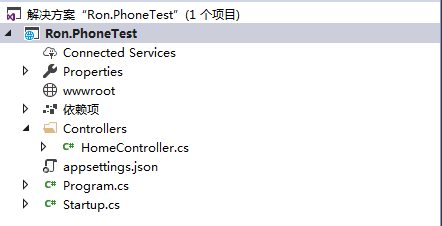
- 2.1 将上面的号段加入配置文件 appsettings.json 中
{
"Logging": {
"LogLevel": {
"Default": "Warning"
}
},
"AllowedHosts": "*",
"phone-segment": {
"中国电信": "133,153,189,180,181,177,173,199,174,141",
"中国移动": "139,138,137,136,135,134,159,158,157,150,151,152,147,188,187,182,183,184,178,198",
"中国联通": "130,131,132,146,156,155,166,186,185,145,175,176",
"虛拟运营商": "170,171",
"内部号码": "123"
}
}
3. 建立一个检查类,负责初始化号段库和校验的工作
public class PhoneValidator
{
private static readonly Regex checktor = new Regex(@"^1\d{10}$");
public IDictionary segment = null;
public PhoneValidator(IDictionary segment)
{
this.segment = segment;
}
public bool IsPhone(ref string tel)
{
if (string.IsNullOrEmpty(tel))
{
return false;
}
tel = tel.Replace("+86-", "").Replace("+86", "").Replace("86-", "").Replace("-", "");
if (!checktor.IsMatch(tel))
{
return false;
}
string s = tel.Substring(0, 3);
if (segment.Count > 0 && !segment.Contains(s))
{
return false;
}
return true;
}
}
4. 通过 Startup.cs 实现读取配置和注入,以便系统使用
public void ConfigureServices(IServiceCollection services)
{
services.AddMvc().SetCompatibilityVersion(CompatibilityVersion.Version_2_1);
CreatePhoneValidator(services);
}
private void CreatePhoneValidator(IServiceCollection services)
{
Hashtable segment = new Hashtable();
var coll = Configuration.GetSection("phone-segment").GetChildren();
foreach (var prefix in coll)
{
if (string.IsNullOrEmpty(prefix.Value))
continue;
foreach (var s in prefix.Value.Split(','))
segment[s] = s;
}
var pv = new PhoneValidator(segment);
services.AddSingleton<PhoneValidator>(pv);
}
- 以上代码通过读取配置文件节点 phone-segment 并初始化 PhoneValidator 类,最后注入到 IServiceCollection 中,完成了初始化的工作
5. 在控制器中使用 PhoneValidator 进行验证
- 5.1 示例代码
[Route("api/home")]
[ApiController]
public class HomeController : ControllerBase
{
PhoneValidator validator = null;
public HomeController(PhoneValidator pv)
{
validator = pv;
}
[HttpGet("login")]
public IActionResult Login(string phone)
{
bool accept = validator.IsPhone(ref phone);
return new JsonResult(new { phone, accept });
}
}
- 5.2 运行项目,在浏览器中输入地址
http://localhost:33868/api/home/login?phone=86-13800138000
- 5.3 输出结果
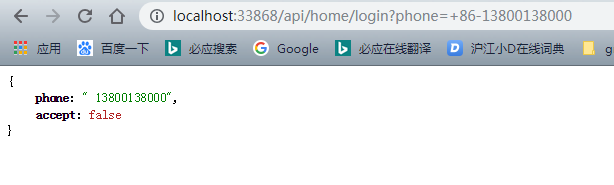
结语
- 通过上面的示例,可以实现对各种各样手机号码的控制,由于号段写在配置文件中,我们可以在业务扩展到时候去动态的增加号段,还可以针对各个地区去扩展 PhoneValidator 类,以实现切合业务的验证需求,从此,手机号码验证不再需要一刀切。
示例代码下载
https://github.com/lianggx/EasyAspNetCoreDemo/tree/master/Ron.PhoneTest
 搜云库技术团队
搜云库技术团队

