位图和矢量图
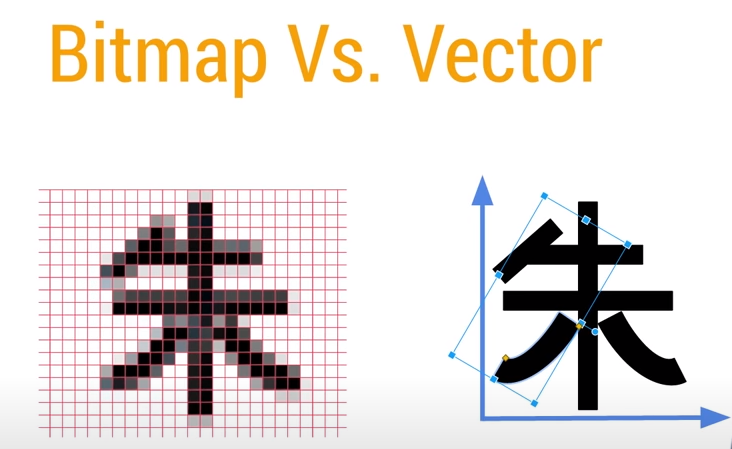
如图所示:位图是由称作像素(图片元素)的单个点组成,这些点可以进行不同的排列和染色以构成图样。而矢量图保存的是线条和图块的信息,与分辨率和图形大小无关,只与图像的复杂程度有关。
Bitmap像素数据保存位置
- 在 Android 2.3.3及更低版本上,位图的后备像素数据存储在本地内存中。它与存储在 Dalvik 堆中的位图本身是分开的。本地内存中的像素数据并不以可预测的方式释放,可能会导致应用短暂超出其内存限制并崩溃。
- 从 Android 3.0到 Android 7.1,像素数据会与关联的位图一起存储在 Dalvik 堆上。
- 在 Android 8.0及更高版本中,位图像素数据存储在native 堆中。
C/C++申请的内存空间在native 堆,而java申请的内存空间则在dalvik 堆中。
Bitmap所占内存的大小
预备知识
存储模式:
| 模式 | 介绍 |
|---|---|
| ALPHA_8 | 每个像素占用一个字节 , 只有透明度,没有颜色 |
| RGB_565: | 每个像素占用两个字节,没有透明度。通常需要压缩图片使用内存时会用到这个配置 |
| ARGB_4444: | 每个像素占用两个字节,相对RGB_565而言有透明度,但是图片质量不高,现在已废弃,在android 4.4以上设置的ARGB_4444会被系统使用ARGB_8888替换 |
| ARGB_8888 | Bitmap默认的配置,每个像素占4个字节,有透明度,能够提供较高的图片质量 |
| HARDWARE | 特殊配置,当位仅存储在图形存储器。 在这种配置中的位图总是一成不变的。 它是最佳的情况下,当与位图的唯一操作是将其拖到屏幕上 |
| RGBA_F16 | 每个像素被存储在8个字节。这种配置特别适用于宽域和HDR内容。 |
drawable目录对应的屏幕密度:
| 目录 | density | densityDpi |
|---|---|---|
| drawable-mdpi | 1 | 160 |
| drawable-hdpi | 1.5 | 240 |
| drawable-xhdpi | 2 | 320 |
| drawable-xxhdpi | 3 | 480 |
| drawable-xxxhdpi | 4 | 640 |
Bitmap在内存中的大小
bitmap内存大小 = 高 * scale * 宽 * scale * 存储模式.
scale:是缩放比例,它取决于实际上手机的densityDpi和图片存放位置的densityDpi的比值。即scale = 实际上手机的densityDpi / 图片存放位置的densityDpi。
示例:假设我们在drawable-xhdpi下的图片为144 * 144;其存储方式默认为Bitmap.Config.ARGB_8888,手机屏幕密度为420,则其占用的内存大小为:
144px * (420/320) * 144px * (420/320) * 4 = 142884 byte = 139.5 kb
注意:当图片放在assets中时,scale = 1. 即bitmap内存大小 = 高 * 宽 * 存储模式.
api
是需要计算Bitmap占用的内存大小时中,只需要调用Bitmap.getAllocationByteCount()方法即可。
Bitmap复用
当我们需要切换Bitmap时,会经过以下步骤:
1、 创建新的Bitmap对象
2、 回收旧的Bitmap对象
这看起来没有问题,但是如果操作频繁,就会引起内存抖动,可能造成UI界面卡顿。当切换Bitmap时,此时已经有一个旧的Bitmap存在,每次切换只是显示的内容不一样。这种情况,我们就可以使用Bitmap复用,重复利用已经占有的内存空间。
具体代码如下:
/**
* 在Android 4.4以前,只能重用相同大小的Bitmap内存区域
* 在Android 4.4以后,你可以重用任何Bitmap的内存区域,只要这块内存比将要分配
* 内存的Bitmap大就行
* @param old
* @param target
* @return
*/
public static boolean isCanReuseBitmap(Bitmap old,BitmapFactory.Options target){
int width = target.outWidth/Math.max(target.inSampleSize,1);
int height = target.outHeight/Math.max(target.inSampleSize,1);
int byteCount = width * height * getBytesPerPixel(old.getConfig());
if (Build.VERSION.SDK_INT > Build.VERSION_CODES.KITKAT){
return byteCount <= old.getAllocationByteCount();
}else return byteCount == old.getAllocationByteCount();
}
Bitmap bitmap;
public Bitmap getBitmap(int id){
BitmapFactory.Options options = new BitmapFactory.Options();
options.inMutable = true;//必须
if (bitmap == null){
return BitmapFactory.decodeResource(getResources(),id,options);
}
options.inJustDecodeBounds = true;
BitmapFactory.decodeResource(getResources(),id,options);
if (!isCanReuseBitmap(bitmap,options))return BitmapFactory.decodeResource(getResources(),id,options);
options.inBitmap = bitmap;//这里引用要复用的Bitmap
options.inJustDecodeBounds = false;
return BitmapFactory.decodeResource(getResources(),id,options);
}
private static int getBytesPerPixel(Bitmap.Config config){
switch (config){
case ALPHA_8:return 1;
case RGB_565:
case ARGB_4444:
return 2;
default:return 4;
}
}
要注意:在Android 4.4以前,只能重用相同大小的Bitmap内存区域;在Android 4.4以后,你可以重用任何Bitmap的内存区域,只要这块内存比将要分配内存的Bitmap大就行
Bitmap分片显示
当我们需要长图或者大图时,直接加载到内存中可能会造成oom。为了避免这种情况,我们可以使用分片或者压缩的方式。这里介绍图片分片显示。
在Android中,图片分片通过BitmapRegionDecoder来实现,代码如下:
/**
* 区域加载Bitmap
* @param rect 显示的区域
* @return
*/
public Bitmap load(Rect rect){
try {
BitmapRegionDecoder decoder = BitmapRegionDecoder.newInstance("pathName",false);
//控制图片的参数
BitmapFactory.Options options = new BitmapFactory.Options();
return decoder.decodeRegion(rect,options);
} catch (IOException e) {
e.printStackTrace();
}
return null;
}
Bitmap压缩
基础知识
- 有损压缩:是对图像数据进行处理,去掉那些图像上会被人眼忽略的细节,然后使用附近的颜色通过渐变或其他形式进行填充。这样既能大大降低图像信息的数据量,又不会影响图像的还原效果。最典型的有损压缩格式是 jpg。
- 无损压缩:先判断图像上哪些区域的颜色是相同的,哪些是不同的,然后把这些相同的数据信息进行压缩记录,(例如一片蓝色的天空之需要记录起点和终点的位置就可以了),而把不同的数据另外保存(例如天空上的白云和渐变等数据)。常见的无损压缩格式是 png
- WebP 是 Android 4.2.1(API 级别 17)支持的较新图片格式。这种格式可为网络上的图片提供出色的无损压缩和有损压缩效果。使用 WebP,开发者可以创建更小、更丰富的图片
质量压缩
质量压缩并不改变图片像素,它是在保持像素的前提下改变图片的位深及透明度等,来达到压缩图片的目的。由于长、宽、像素等没变,由Bitmap内存大小的计算公式可知,其占用内存是不变的。
Android只支持 PNG 、 JPEG 、WEBP(Android 4.2以后加入) 三种格式的压缩,分别对应于:
- Bitmap.CompressFormat.JPEG:表示以JPEG压缩算法进行图像压缩,压缩后的格式可以是”.jpg”或者”.jpeg”,是一种有损压缩。
- Bitmap.CompressFormat.PNG:表示以PNG压缩算法进行图像压缩,压缩后的格式是”.png”,是一种无损压缩。
- Bitmap.CompressFormat.WEBP:表示以WebP压缩算法进行图像压缩,压缩后的格式是”.webp”,是一种有损压缩,质量相同的情况下,WebP格式图像的体积要比JPEG格式图像小40%。美中不足的是,WebP格式图像的编码时间“比JPEG格式图像长8倍”。
压缩代码如下:
public void compress(){
Bitmap bitmap1 = BitmapFactory.decodeResource(getResources(),R.drawable.copy);
Log.d("======compress bitmap1",bitmap1.getAllocationByteCount()+"");
ByteArrayOutputStream baos = new ByteArrayOutputStream();
//质量压缩方法,这里100表示不压缩(取值范围为0-100),把压缩后的数据存放到baos中
//注意这个参数只对Bitmap.CompressFormat.JPEG 格式有效
bitmap1.compress(Bitmap.CompressFormat.JPEG, 100, baos);
int options = 100;
while ( baos.toByteArray().length / 1024 > 100) { //循环判断如果压缩后图片是否大于100kb,大于继续压缩
baos.reset();
bitmap1.compress(Bitmap.CompressFormat.JPEG, options, baos);
options -= 10;//每次都减少10
}
ByteArrayInputStream isBm = new ByteArrayInputStream(baos.toByteArray());//把压缩后的数据baos存放到ByteArrayInputStream中
Bitmap bitmap2 = BitmapFactory.decodeStream(isBm, null, null);//把ByteArrayInputStream数据生成图片
Log.d("======compress bitmap2",bitmap2.getAllocationByteCount()+"");
}
如图,Bitmap1和Bitmap2的大小是一样的:
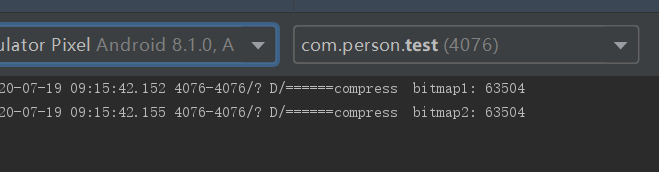
尺寸压缩
- 改变Bitmap.Config
图片默认的显示模式是Bitmap.Config.ARGB_8888,它占用4个字节,我们可以通过将默认模式改变为Bitmap.Config.RGB_565(占用两个字节),从而将占用内存缩小到原来的一半,代码如下:
BitmapFactory.Options options = new BitmapFactory.Options();
options.inPreferredConfig = Bitmap.Config.RGB_565;
Bitmap bitmap1 = BitmapFactory.decodeResource(getResources(),R.drawable.copy,options);
- 设置inSampleSize
代码如下:
public static int calculateInSampleSize(
BitmapFactory.Options options, int reqWidth, int reqHeight) {
// Raw height and width of image
final int height = options.outHeight;
final int width = options.outWidth;
int inSampleSize = 1;
if (height > reqHeight || width > reqWidth) {
final int halfHeight = height / 2;
final int halfWidth = width / 2;
//计算最大的inSampleSize值,该值是2的幂,如果不为2的幂最终值将向下舍入为最接近的 2 的幂,并且
//高度和宽度都大于等于请求的高度和宽度,避免缩放
while ((halfHeight / inSampleSize) >= reqHeight
&& (halfWidth / inSampleSize) >= reqWidth) {
inSampleSize *= 2;
}
}
return inSampleSize;
}
public static Bitmap decodeSampledBitmapFromResource(Resources res, int resId,
int reqWidth, int reqHeight) {
final BitmapFactory.Options options = new BitmapFactory.Options();
//设置为true,不获取图片,不分配内存,但会返回图片的高度宽度信息
options.inJustDecodeBounds = true;
BitmapFactory.decodeResource(res, resId, options);
options.inSampleSize = calculateInSampleSize(options, reqWidth, reqHeight);
options.inJustDecodeBounds = false;
return BitmapFactory.decodeResource(res, resId, options);
}
不足:inSampleSize只能缩放为2的整数幂的大小
- inTargetDensity/inDensity
bitmap的宽 = 原图片的宽 / inSampleSize * (inTargetDensity / inDensity+0.5f)
bitmap的高 = 原图片的高 / inSampleSize * (inTargetDensity / inDensity+0.5f)
public Bitmap load(int targetDensity){
BitmapFactory.Options options = new BitmapFactory.Options();
options.inJustDecodeBounds = true;
BitmapFactory.decodeResource(getResources(),R.drawable.copy,options);
options.inScaled = true;
options.inTargetDensity = targetDensity;
options.inJustDecodeBounds = false;
return BitmapFactory.decodeResource(getResources(),R.drawable.copy,options);
}
不足:该操作内部会对图片进行过滤操作,对于大图片会耗费大量时间。
解决方法:可以先通过inSampleSize减小图片尺寸,再使用inTargetDensity来过滤
其他
Bitmap获取
- 通过BitmapFactory获取
详细的api可以看Android Bitmap最全面详解
- 通过Glide获取
1、 Glide 3.x 获取Bitmap代码如下:
Glide.with(this).load("url").asBitmap().into(new SimpleTarget<Bitmap>() {
@Override
public void onResourceReady(Bitmap resource, GlideAnimation<? super Bitmap> glideAnimation) {
image.setImageBitmap(resource);
}
});
//需要在线程中获取
FutureTarget<File> future = Glide.with(this)
.load("url")
.downloadOnly(100, 100);
1、 Glide 4.x 获取Bitmap代码如下:
//Glide 4.8 及以前设置size需要通过RequestOptions
RequestOptions requestOptions = new RequestOptions();
requestOptions.override(100,1000);
Glide.with(this)
.asBitmap()
.load("url")
.apply(requestOptions)
.into(new CustomTarget<Bitmap>() {
@Override
public void onResourceReady(@NonNull Bitmap resource, @Nullable Transition<? super Bitmap> transition) {
//这里获取
}
@Override
public void onLoadCleared(@Nullable Drawable placeholder) {
}
});
//Glide 4.9及以后,直接设置size
Glide.with(this)
.asBitmap()
.load("")
.override(100,100)
.into(new CustomTarget<Bitmap>() {
@Override
public void onResourceReady(@NonNull Bitmap resource, @Nullable Transition<? super Bitmap> transition) {
//这里获取
}
@Override
public void onLoadCleared(@Nullable Drawable placeholder) {
}
});
//需要在线程中获取,target.get()会阻塞线程
FutureTarget<Bitmap> target = Glide.with(this).asBitmap().load("").submit();
try {
target.get();
} catch (ExecutionException | InterruptedException e) {
e.printStackTrace();
}
Bitmap转换
详细的见Android笔记:bitmap转换与处理相关工具类,Bitmap与DrawAble与byte[]与InputStream之间的转换
Palette
Palette 可以从图像中提取出突出的颜色(主色调),获取到颜色之后我们再将这个颜色值赋给 ActionBar、状态栏等。从而达到界面色调的统一,使界面美观协调。效果图如下(图片来源Android Palette(调色板)的使用):
