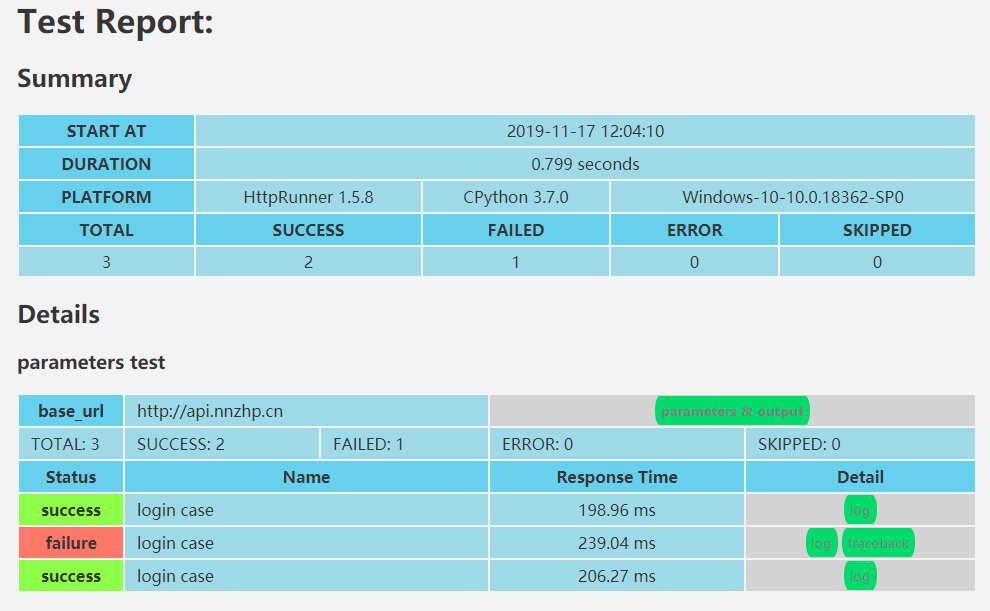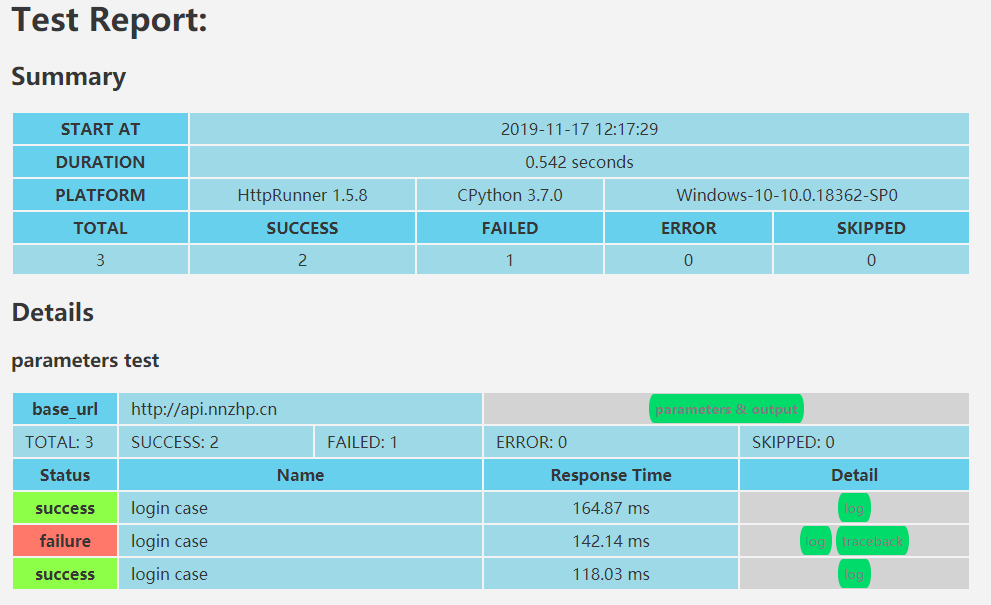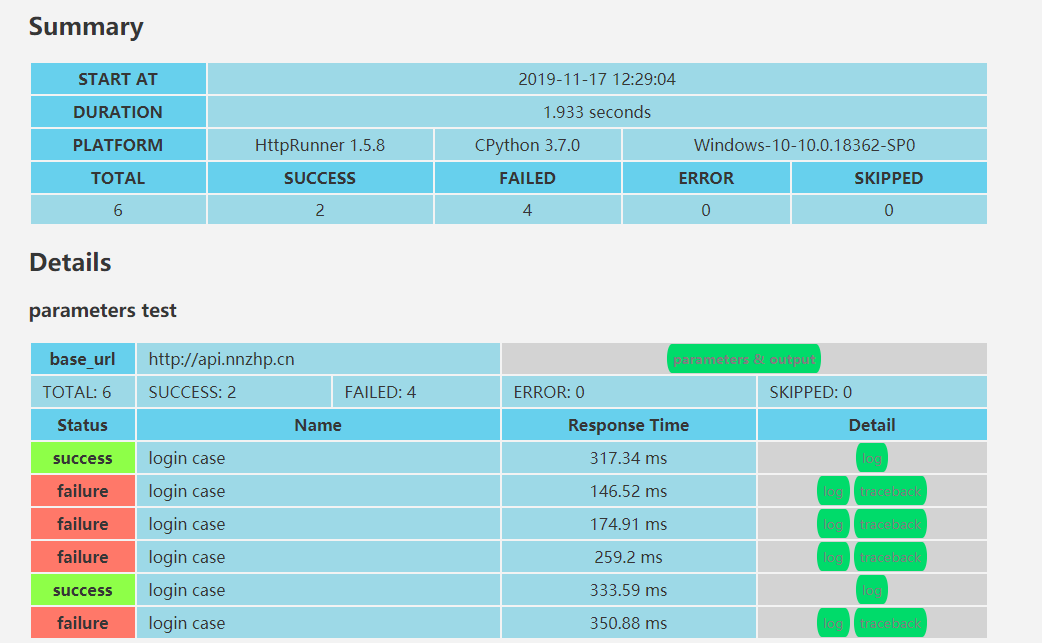前言
在使用HttpRunner测试过程中,我们可能会遇到这种场景:
账号登录功能,需要输入用户名和密码,设计测试用例后有 N 种组合情况
如果测试组合比较少,比如只有2个,那我们直接在YAML脚本中写2个 test 就行了,但如果测试组合有10个,或者上百个,我们总不可能写10个,甚至100个 test 吧?
因此,在这里我们就需要用到参数化。在HttpRunner中,通过关键字 parameters 来实现参数化数据驱动机制,不管有多少测试组合,我们只需写1个 test 就行了。
本人环境:HttpRunner V1.5.8
测试场景
我们继续以之前的登录接口来学习,如果不使用 parameters 来进行参数化,那么我们的用例可能就是这样的:
- config:
name: login test
request:
base_url: http://api.nnzhp.cn
- test:
name: login case 1
request:
url: /api/user/login
method: POST
headers:
Content-Type: application/x-www-form-urlencoded
User-Agent: Fiddler
data:
username: test1010
passwd: aA123456
validate:
- eq: [status_code, 200]
- eq: [content.error_code, 0]
省略很多个 test
- test:
name: login case N
request:
url: /api/user/login
method: POST
headers:
Content-Type: application/x-www-form-urlencoded
User-Agent: Fiddler
data:
username: test101012
passwd: aA123456
validate:
- eq: [status_code, 200]
- eq: [content.error_code, 0]
在上面的用例中,我们可能要写很多的 test ,在这些 test 中,除了 request-data 中 username 和 passwd 的值不一样,其他内容都完全一样。
当我们使用 parameters 来实现参数化后,我们只要写 1个test 就行了,避免了重复的脚本代码,同时脚本内容也变得更加简洁。
parameters参数化–一对一
我目前的 HttpRunner 版本是 1.5.8 ,关键字 parameters 可以在 config 或 test 中使用,我们只以在 config 中使用 parameters 来进行说明。
注意:在 HttpRunner 1.5.11 之后的版本中,不再支持在 test 中使用 parameters 。
我们准备 3 组登录用的数据,其中,第1组和第3组是能正常登录的用户名和密码,第2组是错误的用户名和密码。使用 parameters 如下:
parameters:
- username-passwd:
- ["niuhanyang", "aA123456"] # 正确的用户名密码
- ["test10101", "fasdfasfa"] # 错误的用户名密码
- ["test1010", "aA123456"] # 正确的用户名密码
然后,只保留一个 test 即可,并在 request-data 中引入参数,如下:
data:
username: $username
passwd: $passwd
完整的YAML用例:
- config:
name: parameters test
request:
base_url: http://api.nnzhp.cn
parameters:
- username-passwd:
- ["niuhanyang", "aA123456"] # 正确的用户名密码
- ["test10101", "fasdfasfa"] # 错误的用户名密码
- ["test1010", "aA123456"] # 正确的用户名密码
- test:
name: login case
request:
url: /api/user/login
method: POST
headers:
Content-Type: application/x-www-form-urlencoded
User-Agent: Fiddler
data:
username: $username
passwd: $passwd
validate:
- eq: [status_code, 200]
- eq: [content.error_code, 0]
运行用例,然后即可得到测试报告,如下:
parameters参数化–多对一
上面介绍的是用户名和密码一对一的情况,如果是 多对一 或 一对多 关系,比如 3 组登录用的数据中,用户名不一样,但密码都是相同的,这个时候,如果用上面的写法,就不太方便了。
对于这种情况,我们可以这样写:
parameters:
- username: ["niuhanyang", "test10101", "test1010"]
- passwd: ["aA123456"]
只需改动 config 中的 parameters ,其他内容都不需要修改。运行用例后的报告如下:
parameters参数化–多对多
有时候,我们可能存在多对多的测试场景,即笛卡尔积的组合情况。如果有 3 个不同的用户名,2 个不同的密码,对于这种情况,使用笛卡尔积组合,就应该存在 2 * 3 = 6 种测试组合。
对于这种情况,我们可以这样写:
parameters:
- username: ["niuhanyang", "test10101", "test1010"]
- passwd: ["aA123456", "fasdfasfa"]
只需改动 config 中的 parameters ,其他内容都不需要修改。运行用例后的报告如下: