前言
在 Web 应用程序开发过程中,总是无法避免涉及到文件上传,这次我们来聊一聊怎么去实现一个简单方便可复用文件上传功能;通过创建自定义绑定模型来实现文件上传。
1. 实现自定义绑定模型
- 1.1 在 Asp.Net Core MVC 中,内置了很多种绑定模型,让我们可以很方便的去使用,比如下面常用的几种绑定模型
FromBodyAttribute
FromFromAttribute
FromQueryAttribute
FromHeaderAttribute
FromServicesAttribute
FromRouteAttribute
- 常见用法比如
[HttpPost]
public async Task<IActionResult> PostInfo([FromBody]UserInfo user,[FromQuery] string city)
{
...
}
-
- 查看以上绑定模型,唯独缺少一个 FromFileAttribute ,下面就来实现一个自己的 FromFileAttribute
public class FromFileAttribute : Attribute, IBindingSourceMetadata
{
public BindingSource BindingSource => BindingSource.FormFile;
}
- 非常简单,就三行代码,完全照抄系统内置的绑定模型,唯一不同的就是指定 BindingSource 为 BindingSource.FormFile。
2. 实现一个上传文件实体类,专门用于接收客户端参数
- 2.1 创建 UserFile
public class UserFile
{
public string FileName { get; set; }
public long Length { get; set; }
public string Extension { get; set; }
public string FileType { get; set; }
private readonly static string[] Filters = { ".jpg", ".png", ".bmp" };
public bool IsValid => !string.IsNullOrEmpty(this.Extension) && Filters.Contains(this.Extension);
private IFormFile file;
public IFormFile File
{
get { return file; }
set
{
if (value != null)
{
this.file = value;
this.FileType = this.file.ContentType;
this.Length = this.file.Length;
this.Extension = this.file.FileName.Substring(file.FileName.LastIndexOf('.'));
if (string.IsNullOrEmpty(this.FileName))
this.FileName = this.file.FileName;
}
}
}
public async Task<string> SaveAs(string destinationDir = null)
{
if (this.file == null)
throw new ArgumentNullException("没有需要保存的文件");
if (destinationDir != null)
Directory.CreateDirectory(destinationDir);
var newName = DateTime.Now.Ticks;
var newFile = Path.Combine(destinationDir ?? "", $"{newName}{this.Extension}");
using (FileStream fs = new FileStream(newFile, FileMode.CreateNew))
{
await this.file.CopyToAsync(fs);
fs.Flush();
}
return newFile;
}
}
- UserFile 是一个带保持文件行为的实体类,该类的公共属性用于从表单域中接收和属性名称相同的表单值,其中公共属性 File 用于接收文件,并在设置值的时候去做一些其它属性初始化的工作,比如文件长度和扩展名、文件类型
- 其中还实现了一个简单的文件过滤器,判断客户端上传的文件是否属于服务端允许上传的文件扩展名
- 最后 SaveAs(string destinationDir = null) 通过传入指定目录,将文件保存,并返回保存后的文件绝对路径
3. 上传文件
- 3.1 下面就定义一个简单的 API 接口,用于测试上传文件
[HttpPost]
public async Task<IActionResult> Post([FromFile]UserFile file)
{
if (file == null || !file.IsValid)
return new JsonResult(new { code = 500, message = "不允许上传的文件类型" });
string newFile = string.Empty;
if (file != null)
newFile = await file.SaveAs("/data/files/images");
return new JsonResult(new { code = 0, message = "成功", url = newFile });
}
- 3.2 首先是在 Post([FromFile]UserFile file) 中使用上面创建的 FromFileAttribute 对模型 UserFile 进行绑定,然后验证文件是否正确,接下来通过 file.SaveAs(“/data/files/images”); 保存文件
- 3.3 上传代码非常简单,几乎到了无法精简的程度,最终发挥作用的就是 file.SaveAs 操作
4. 上传测试
- 4.1 现在通过控制台启动服务
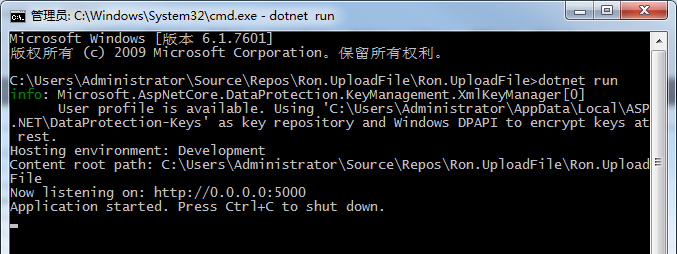
- 4.2 使用 Postman 模拟表单上传文件
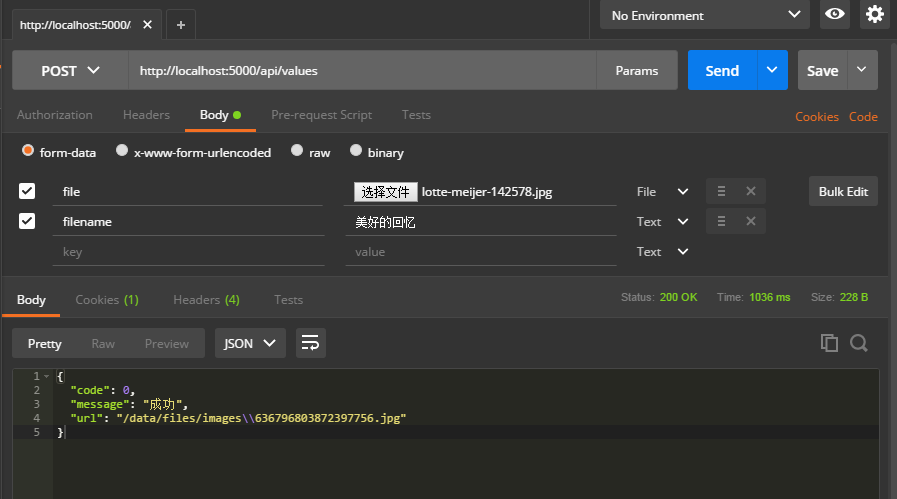
- 4.3 上传成功,现在来查看目录下是否有文件

结语
- 在上传表单中,我们定义了附件的名称为 file 对应绑定模型的公共属性 File,这样模型就可以自动获得该文件
- 表单中还传递了另外一个字段 filename,对应绑定模型的公共属性 FileName,实现自定义文件友好显示名称
- 通过自定义模型绑定,实现了快速上传文件功能,该功能只能用于上传小文件,对于大文件,还是需要实现分片上传,或者使用 CDN 等服务商的接口
示例代码下载
(经 海阔天空XM. 提醒,由于上传了编译后的 dll 引起部分朋友杀毒软件误报,现已重新上传,感谢!)
https://github.com/lianggx/EasyAspNetCoreDemo/tree/master/Ron.UploadFile