1、 启动Server
http://kafka.apache.org/quickstart
For Kafka, a single broker is just a cluster of size one, so nothing much changes other than starting a few more broker instances.
# 下载kafka
[root@localhost kafka]# tar -xzf kafka_2.11-2.0.0.tgz
[root@localhost kafka]# cd kafka_2.11-2.0.0
[root@localhost kafka_2.11-2.0.0]# pwd
/usr/local/programs/kafka/kafka_2.11-2.0.0
[root@localhost kafka_2.11-2.0.0]# ls
bin config libs LICENSE logs NOTICE site-docs
[root@localhost kafka_2.11-2.0.0]#
# 启动zookeeper
[root@localhost kafka_2.11-2.0.0]# bin/zookeeper-server-start.sh config/zookeeper.properties &
# 启动一个Kafka Server
[root@localhost kafka_2.11-2.0.0]# bin/kafka-server-start.sh config/server.properties
# 创建包含多个broker(Kafka Server)的集群
[root@localhost kafka_2.11-2.0.0]# cp config/server.properties config/server-1.properties
[root@localhost kafka_2.11-2.0.0]# cp config/server.properties config/server-2.properties
[root@localhost kafka_2.11-2.0.0]# vim config/server-1.properties
broker.id=1
listeners=PLAINTEXT://:9093
log.dirs=/tmp/kafka-logs-1
zookeeper.connect=localhost:2181
[root@localhost kafka_2.11-2.0.0]# vim config/server-2.properties
broker.id=2
listeners=PLAINTEXT://:9094
log.dirs=/tmp/kafka-logs-2
zookeeper.connect=localhost:2181
[root@localhost kafka_2.11-2.0.0]# bin/kafka-server-start.sh config/server-1.properties &
[root@localhost kafka_2.11-2.0.0]# bin/kafka-server-start.sh config/server-2.properties &
[root@localhost kafka_2.11-2.0.0]# netstat -tnlp | grep 909
tcp6 0 0 :::9092 :::* LISTEN 18663/java
tcp6 0 0 :::9093 :::* LISTEN 18998/java
tcp6 0 0 :::9094 :::* LISTEN 19332/java
# 创建一个主题
[root@localhost kafka_2.11-2.0.0]# bin/kafka-topics.sh --create --zookeeper localhost:2181 --replication-factor 1 --partitions 1 --topic test
# 查看主题
[root@localhost kafka_2.11-2.0.0]# bin/kafka-topics.sh --describe --zookeeper localhost:2181 --topic test
Topic:test PartitionCount:1 ReplicationFactor:3 Configs:
Topic: test Partition: 0 Leader: 2 Replicas: 2,0,1 Isr: 2,1,0
# 发送消息
[root@localhost kafka_2.11-2.0.0]# bin/kafka-console-producer.sh --broker-list localhost:9092 --topic test
>Hello World
>Hello Java
>^C
# 接收消息
[root@localhost kafka_2.11-2.0.0]# bin/kafka-console-consumer.sh --bootstrap-server localhost:9092 --from-beginning --topic test
Hello World
Hello Java
2、 安装JDK
http://www.oracle.com/technetwork/java/javase/downloads/index.html
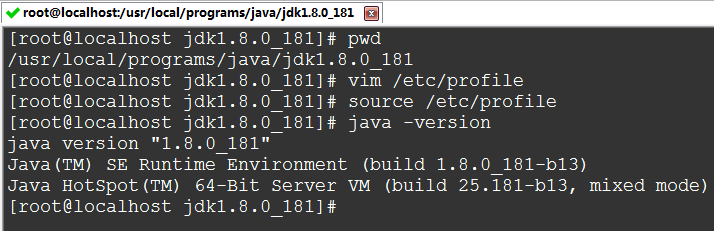
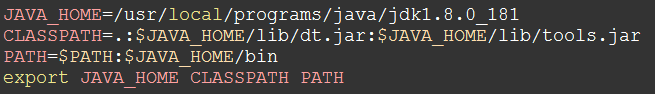
3、 Kafka Eagle
http://download.smartloli.org/
https://ke.smartloli.org/2.Install/2.Installing.html
https://ke.smartloli.org/3.Manuals/1.Dashboard.html
3.1、 设置KE_HOME环境变量
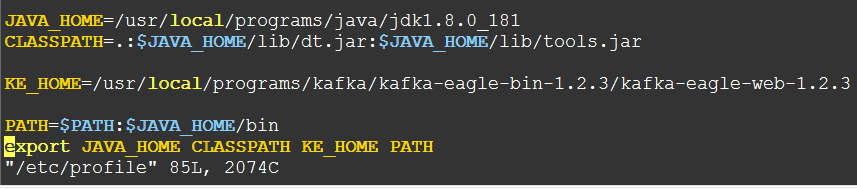
3.2、 修改配置文件
[root@localhost conf]# vim $KE_HOME/conf/system-config.properties
######################################
# multi zookeeper&kafka cluster list
######################################
kafka.eagle.zk.cluster.alias=cluster1
cluster1.zk.list=localhost:2181
#cluster2.zk.list=xdn10:2181,xdn11:2181,xdn12:2181
######################################
# zk client thread limit
######################################
kafka.zk.limit.size=25
######################################
# kafka eagle webui port
######################################
kafka.eagle.webui.port=8048
######################################
# kafka offset storage
######################################
kafka.eagle.offset.storage=kafka
######################################
# enable kafka metrics
######################################
kafka.eagle.metrics.charts=false
######################################
# alarm email configure
######################################
kafka.eagle.mail.enable=true
kafka.eagle.mail.sa=alert_sa
kafka.eagle.mail.username=alert_sa@163.com
kafka.eagle.mail.password=mqslimczkdqabbbg
kafka.eagle.mail.server.host=smtp.163.com
kafka.eagle.mail.server.port=25
######################################
# delete kafka topic token
######################################
kafka.eagle.topic.token=keadmin
######################################
# kafka sasl authenticate
######################################
kafka.eagle.sasl.enable=false
kafka.eagle.sasl.protocol=SASL_PLAINTEXT
kafka.eagle.sasl.mechanism=PLAIN
######################################
# kafka jdbc driver address
######################################
kafka.eagle.driver=com.mysql.jdbc.Driver
kafka.eagle.url=jdbc:mysql://10.123.52.189:3306/oh_coupon
kafka.eagle.username=devdb
kafka.eagle.password=d^V$0Fu!/6-<
3、3、 启动Eagle
[root@localhost kafka-eagle-web-1.2.3]# cd bin/
[root@localhost bin]# ls
ke.bat ke.pid ke.sh
[root@localhost bin]# chmod +x ke.sh
[root@localhost bin]# ./ke.sh start
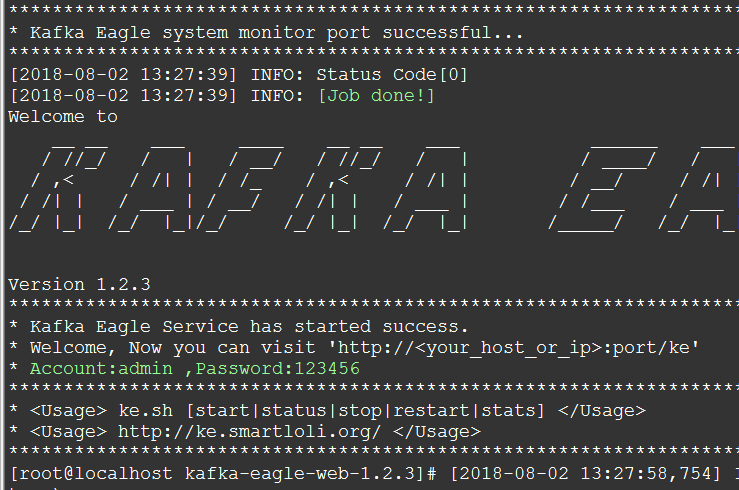
4、 演示
http://192.168.101.5:8048/ke/
