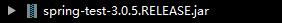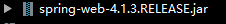1、整合Junit
(1)整合前的测试类代码
public class Test {
public static void main(String[] args) {
ApplicationContext applicationContext=new
ClassPathXmlApplicationContext("applicationContext.xml");
AccountService accountService =(AccountService) applicationContext.getBean("accountService");
accountService.transfer("zhai","zhang",10);
}
}
需要先加载配置文件,获得spring容器,然后从容器中获得对象即可调用相应的类中的方法。
(2)整合后的代码:
需要先导入jar包:
基础包:4+1
测试包:
@RunWith(SpringJUnit4ClassRunner.class)
@ContextConfiguration(locations = "classpath:applicationContext.xml")
public class Test {
@Autowired//与JUnit整合,不需要在spring的xml配置文件中配置扫描
private AccountService accountService;
public static void main(String[] args) {
ApplicationContext applicationContext=new
ClassPathXmlApplicationContext("applicationContext.xml");
AccountService accountService =(AccountService) applicationContext.getBean("accountService");
accountService.transfer("zhai","zhang",10);
}
}
加载配置文件:
@ContextConfiguration(locations = "classpath:applicationContext.xml")
classpath 的作用是告诉我们配置文件的位置是src目录下。
2、整合web
(1)导入jar包:
(2)tomcat启动时加载配置文件的方式:
servlet init(ServletConfig)
filter init(FilterConfig) web.xml注册过滤器自动调用初始化
listener ServletContextListenter ServletContext 对象监听(spring运用的是这个)
spring提供监听器 ContextLoaderListener web.xml
(3)对web.xml文件进行配置(加载配置文件):
<?xml version="1.0" encoding="UTF-8"?>
<web-app xmlns="http://xmlns.jcp.org/xml/ns/javaee"
xmlns:xsi="http://www.w3.org/2001/XMLSchema-instance"
xsi:schemaLocation="http://xmlns.jcp.org/xml/ns/javaee http://xmlns.jcp.org/xml/ns/javaee/web-app_4_0.xsd"
version="4.0">
<!--确定配置文件的位置,默认情况在WEB-INF目录下-->
<context-param>
<param-name>contextConfigLocation</param-name>
<param-value>classpath:applicationContext.xml</param-value>
</context-param>
<!--配置spring监听器,加载配置文件-->
<listener>
<listener-class>org.springframework.web.context.ContextLoaderListener</listener-class>
</listener>
</web-app>
(4)从servletContext作用域获得spring容器
public class TestServlet extends javax.servlet.http.HttpServlet {
protected void doPost(javax.servlet.http.HttpServletRequest request, javax.servlet.http.HttpServletResponse response) throws javax.servlet.ServletException, IOException {
}
protected void doGet(javax.servlet.http.HttpServletRequest request, javax.servlet.http.HttpServletResponse response) throws javax.servlet.ServletException, IOException {
//获得spring容器,手动从applicationContext作用域获取
ApplicationContext applicationContext=
(ApplicationContext) this.getServletContext().getAttribute(WebApplicationContext.ROOT_WEB_APPLICATION_CONTEXT_ATTRIBUTE);
//通过工具获取
ApplicationContext applicationContext1=
WebApplicationContextUtils.getWebApplicationContext(this.getServletContext());
AccountService accountService =(AccountService) applicationContext.getBean("accountService");
accountService.transfer("zhai","zhang",10);
}
}
获取ApplicationContext 的对象有两种方式。
书写一个页面点击后访问servlet:
<%--
Created by IntelliJ IDEA.
User: zhai
Date: 2020/4/17/0017
Time: 10:17
To change this template use File | Settings | File Templates.
--%>
<%@ page contentType="text/html;charset=UTF-8" language="java" %>
<html>
<head>
<title>$Title$</title>
</head>
<body>
<a href="${pageContext.request.contextPath}/test">获得spring容器</a>
</body>
</html>