起因
双11期间,公司的某个Java服务内存占用达到37g,但是该应用的JVM配置为-Xms6g -Xmx6g
问题分析
业务
主要是涉及到了图片文字合成业务
代码
下面是问题代码的简化版本
public class FontMain {
public static void main(String[] args) throws IOException, FontFormatException, InterruptedException, NoSuchMethodException, IllegalAccessException, InvocationTargetException {
File file = new File("/Users/cayun/PingFang.ttc");
while (true) {
run(file);
Thread.sleep(1);
}
}
private static void run(File file) throws IOException, FontFormatException, NoSuchMethodException, InvocationTargetException, IllegalAccessException {
BufferedImage blankImage = new BufferedImage(100, 100, BufferedImage.TYPE_INT_RGB);
Graphics2D g = blankImage.createGraphics();
Font font = Font.createFont(Font.TRUETYPE_FONT, file);
font = font.deriveFont(12.0f);
g.setFont(font);
g.drawString("hello", 12, 12);
}
}
泄漏原因
原因概述
每次new Font()之后,调用g.drawString()方法都会在Non-Heap区域分配一块内存且不回收
调用栈
g.drawString()的调用栈如下,
SunGraphics2D.drawString(String, int, int) -> ValidatePipe.drawString(SunGraphics2D, String, double, double) -> SunGraphics2D.getFontInfo() -> SunGraphics2D.checkFontInfo -> Font2D.getStrike(Font, AffineTransform, AffineTransform, int, int) -> Font2D.getStrike(FontStrikeDesc, boolean)->FileFont.createStrike(FontStrikeDesc) -> … -> T2KFontScaler.<init>(Font2D, int, boolean, int) -> T2KFontScaler.initNativeScaler(...)
根本原因
在调用栈中第二个标红的部分
new T2KFontScaler() 时会调用 T2KFontScaler.initNativeScaler()这个native方法,这个native方法会在Non-Heap部分分配内存,且之后也没有相应的回收机制。
demo代码&效果图
public class FontMain {
public static void main(String[] args) throws IOException, FontFormatException, InterruptedException, NoSuchMethodException, IllegalAccessException, InvocationTargetException, ClassNotFoundException, InstantiationException {
File file = new File("/System/Library/Fonts/AquaKana.ttc");
Font font = Font.createFont(Font.TRUETYPE_FONT, file);
font = font.deriveFont(12.0f);
BufferedImage blankImage = new BufferedImage(100, 100, BufferedImage.TYPE_INT_RGB);
Graphics2D g = blankImage.createGraphics();
g.setFont(font);
// T2KFontScaler无法通过new的方式创建,此处使用反射创建
Class clazz = Class.forName("sun.font.T2KFontScaler");
Constructor constructor = clazz.getConstructor(Font2D.class, int.class, boolean.class, int.class);
constructor.setAccessible(true);
while (true) {
constructor.newInstance(((SunGraphics2D) g).getFontInfo().font2D, 0, true, 80005872);
Thread.sleep(1);
}
}
}
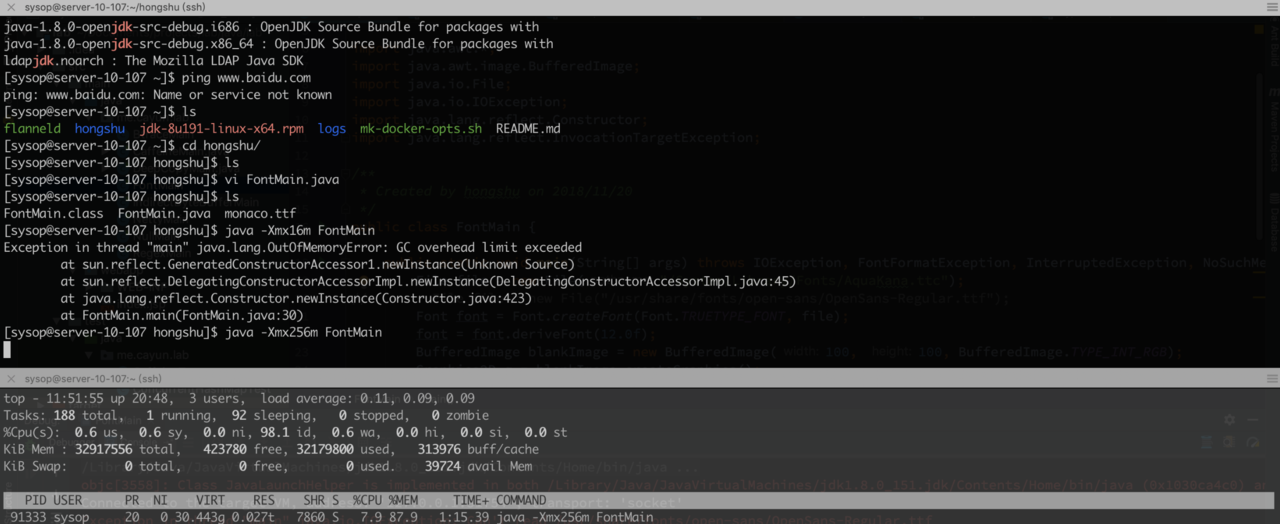
辅助证明:JDK已知bug
JDK-7074159 : run out of memory
解决方案
为字体做个缓存
public class FontMain {
private static Font font = null;
private static Object lock = new Object();
public static void main(String[] args) throws IOException, FontFormatException, InterruptedException, NoSuchMethodException, IllegalAccessException, InvocationTargetException {
File file = new File("/Users/cayun/PingFang.ttc");
while (true) {
run(file);
Thread.sleep(1);
}
}
private static void run(File file) throws IOException, FontFormatException, NoSuchMethodException, InvocationTargetException, IllegalAccessException {
BufferedImage blankImage = new BufferedImage(100, 100, BufferedImage.TYPE_INT_RGB);
Graphics2D g = blankImage.createGraphics();
if (font == null) {
synchronized (lock) {
if (font == null) {
font = Font.createFont(Font.TRUETYPE_FONT, file);
}
}
}
font = font.deriveFont(12.0f);
g.setFont(font);
g.drawString("hello", 12, 12);
}
}
原因详解
这个解决方法看起来有点奇怪,或许很容易就会有这样一个疑问:明明导致内存泄漏的是g.drawString()方法,却为何要对Font做缓存?
为了简单说明原因,我们先定义两种方案
1、 方案1: 不使用缓存,就是原先会导致内存泄漏的方案
2、 方案2: 对字体做缓存
具体原因
现在来看调用栈部分第一个标红的位置,源码如下
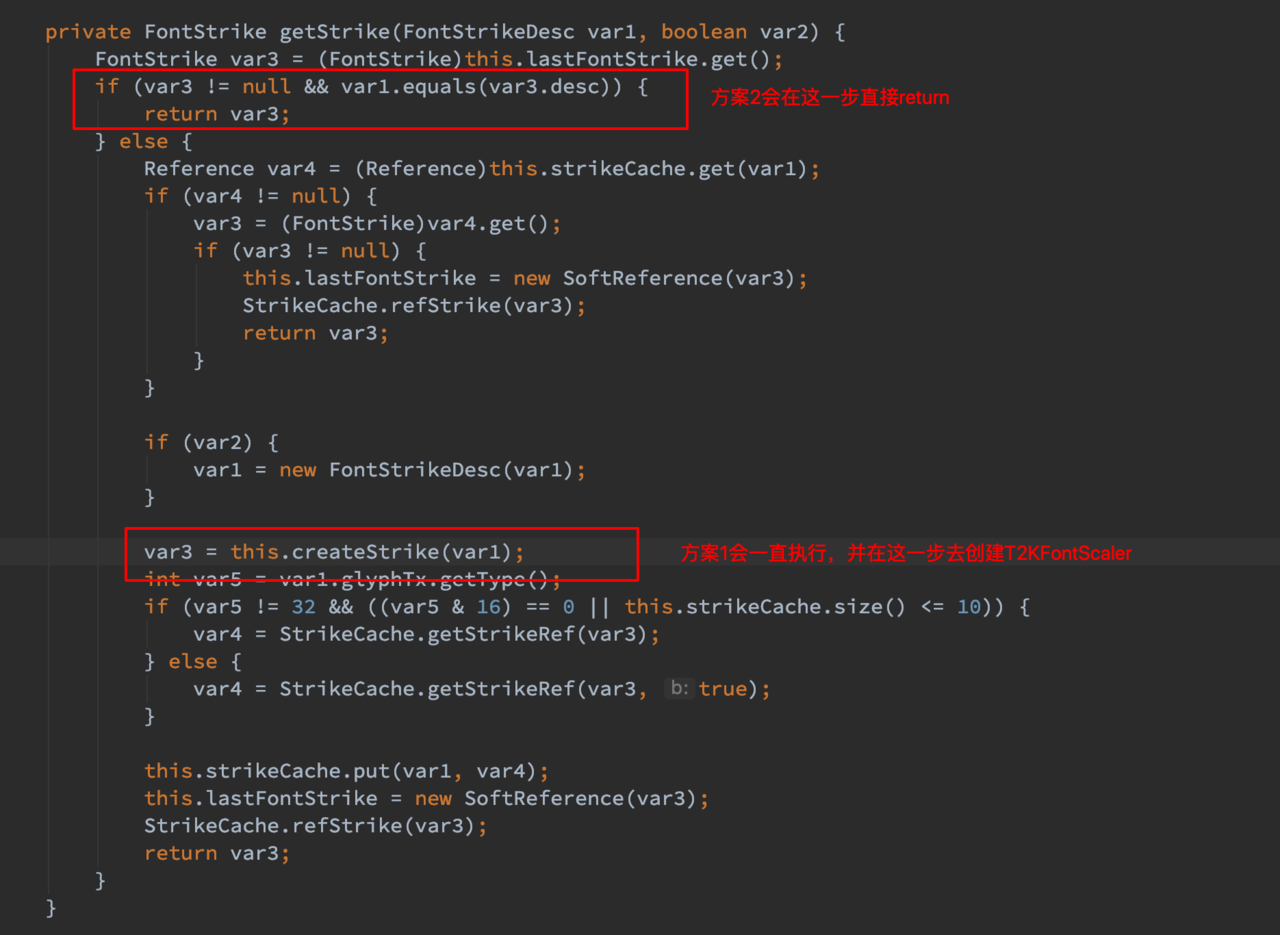
快速判断此类问题的方法
jmap -histo <pid> | grep FontScaler
如果该对象特别多,那极大可能是由于这个原因导致