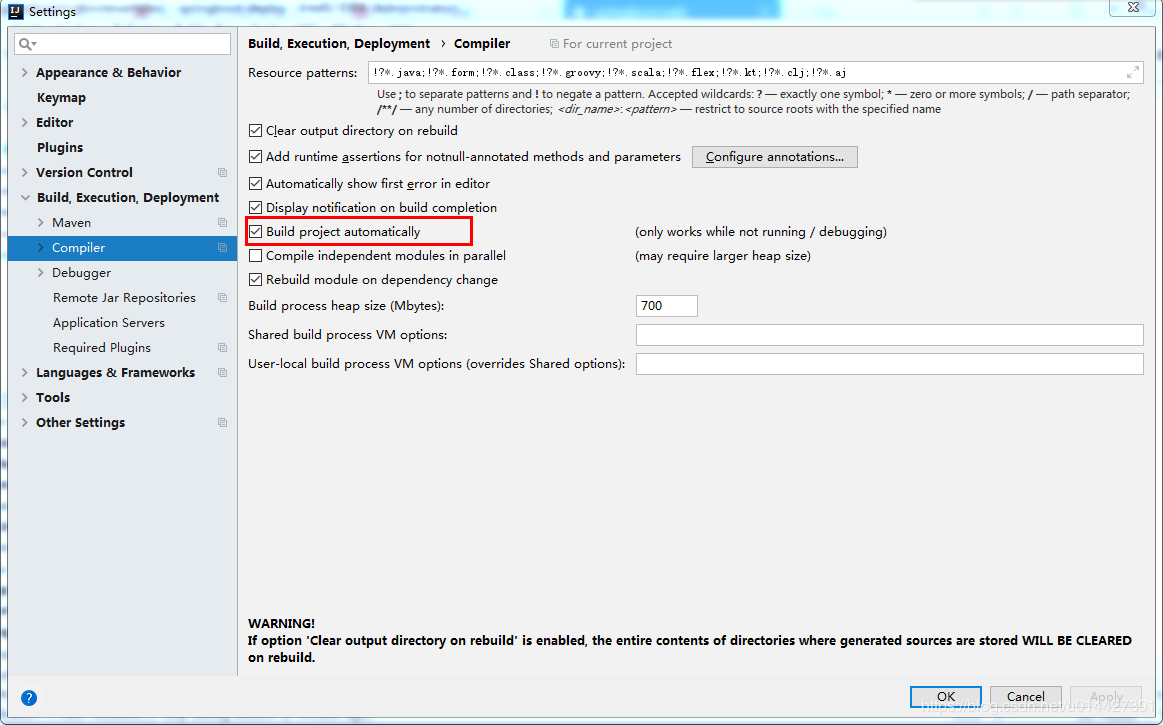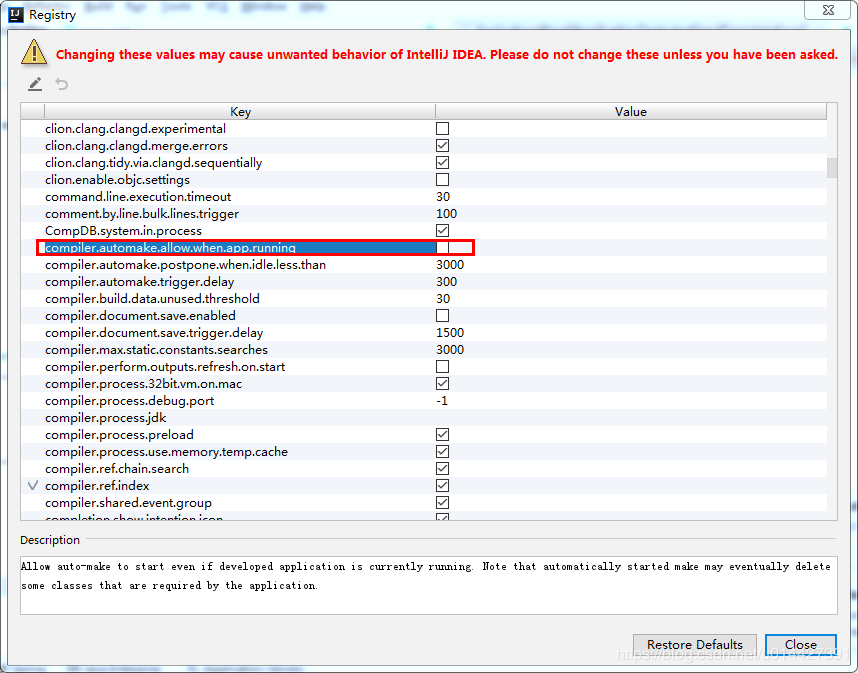1、新建SpringBoot项目
环境准备
- JDK 1.8
- SpringBoot2.2.1
- Maven 3.2+
- 开发工具
- smartGit
- IntelliJ IDEA2018
创建一个SpringBoot Initialize项目,详情可以参考我之前博客:SpringBoot系列之快速创建项目教程
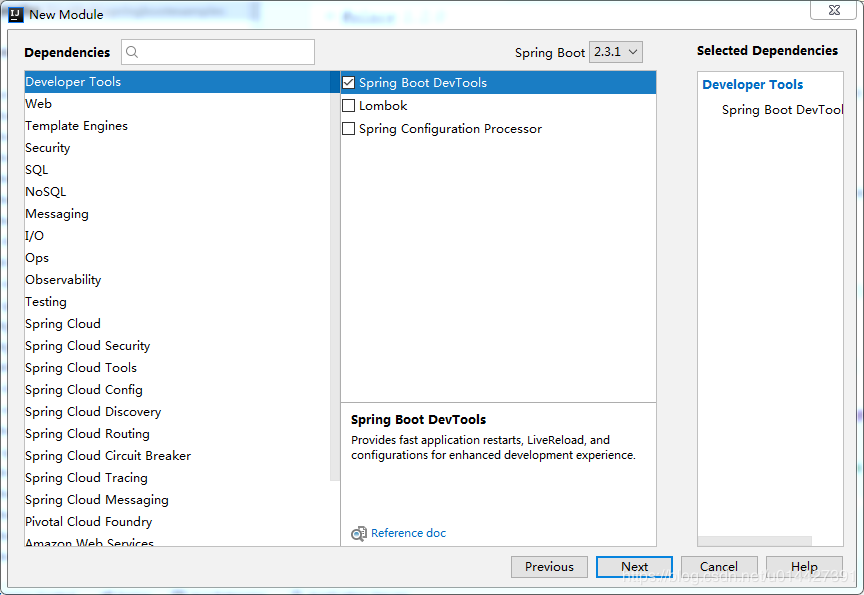
<dependency>
<groupId>org.springframework.boot</groupId>
<artifactId>spring-boot-devtools</artifactId>
<scope>runtime</scope>
<optional>true</optional>
</dependency>
ps:修改如下配置,reload才生效,<fork>true</fork>,用于明确表示编译版本配置有效
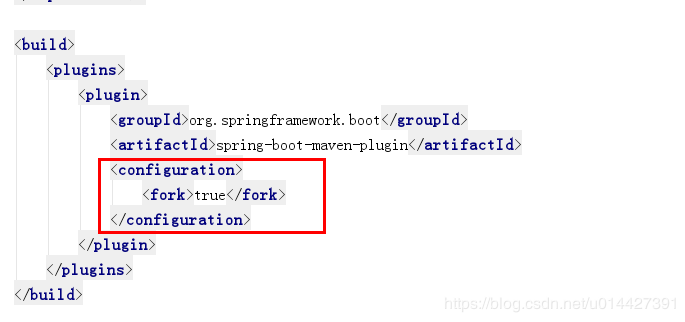
spring:
thymeleaf:
cache: false
2、IntelliJ IDEA配置
Settings->Build,Execut, Deployment -> Compiler,勾选中左侧的Build Project automatically
Ctrl+Alt+Shift+/,选择Registry
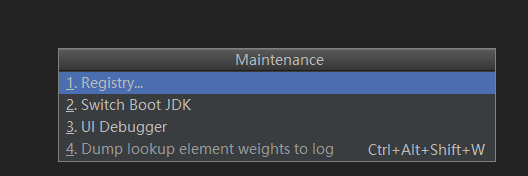
ok,next需要重启 IntelliJ IDEA,既可实现java文件自动构建,不过对于html还是要按Ctrl+F9编译
代码例子下载:code download