0、前言
fastjson是阿里出的,尽管近年fasjson爆出过几次严重漏洞,但是平心而论,fastjson的性能的确很有优势,尤其是大数据量时的性能优势,所以fastjson依然是我们的首选;spring boot默认的json解析器是Jackson,替换为fastjson很有必要;
1、替换方法
1.1、引入依赖,【注意,1.2.61以下有严重高危漏洞,1.2.61修复,必须升级到1.2.61,目前最新版本为1.2.62】
<!-- fastjson -->
<dependency>
<groupId>com.alibaba</groupId>
<artifactId>fastjson</artifactId>
<version>1.2.62</version>
</dependency>
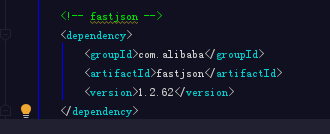
1.2、配置
注意:Springboot2.0以后,WebMvcConfigurerAdapter 过时了, 以前1版本继承WebMvcConfigurerAdapter 来实现的方法不推荐了。下面介绍两种配置方式,还有一种实现WebMvcConfigurationSupport的方式就不介绍了,道路千万条,选一条就足够了:
方式一(推荐):用bean替代默认解析器
package com.anson.config;
import com.alibaba.fastjson.serializer.SerializerFeature;
import com.alibaba.fastjson.support.config.FastJsonConfig;
import com.alibaba.fastjson.support.spring.FastJsonHttpMessageConverter;
import org.springframework.boot.autoconfigure.http.HttpMessageConverters;
import org.springframework.context.annotation.Bean;
import org.springframework.context.annotation.Configuration;
import org.springframework.http.MediaType;
import org.springframework.http.converter.HttpMessageConverter;
import java.nio.charset.Charset;
import java.util.ArrayList;
import java.util.List;
@Configuration
public class WebConfig {
/**
* @Author anson
* @Description 配置消息转换器
* @Date: 2019-12-8 11:23:33
* @version: 1.0
* new HttpMessageConverters(true, converters);
* 一定要设为true才能替换否则不会替换
* @return 返回一个消息转换的bean
*/
@Bean
public HttpMessageConverters fastJsonMessageConverters() {
List<HttpMessageConverter<?>> converters = new ArrayList<>();
//需要定义一个convert转换消息的对象;
FastJsonHttpMessageConverter fastConverter = new FastJsonHttpMessageConverter();
//添加fastJson的配置信息;
FastJsonConfig fastJsonConfig = new FastJsonConfig();
fastJsonConfig.setSerializerFeatures(SerializerFeature.PrettyFormat);
//全局时间配置
fastJsonConfig.setDateFormat("yyyy-MM-dd HH:mm:ss");
fastJsonConfig.setCharset(Charset.forName("UTF-8"));
//处理中文乱码问题
List<MediaType> fastMediaTypes = new ArrayList<>();
fastMediaTypes.add(MediaType.APPLICATION_JSON_UTF8);
//在convert中添加配置信息.
fastConverter.setSupportedMediaTypes(fastMediaTypes);
fastConverter.setFastJsonConfig(fastJsonConfig);
converters.add(0, fastConverter);
return new HttpMessageConverters(converters);
}
}
方式二、实现WebMvcConfigurer
@Configuration
public class WebConfigure implements WebMvcConfigurer
{
/**
* 配置消息转换器
* @param converters
*/
@Override
public void configureMessageConverters(List<HttpMessageConverter<?>> converters) {
//需要定义一个convert转换消息的对象;
FastJsonHttpMessageConverter fastConverter = new FastJsonHttpMessageConverter();
//添加fastJson的配置信息;
FastJsonConfig fastJsonConfig = new FastJsonConfig();
fastJsonConfig.setSerializerFeatures(SerializerFeature.PrettyFormat);
//全局时间配置
fastJsonConfig.setDateFormat("yyyy-MM-dd HH:mm:ss");
fastJsonConfig.setCharset(Charset.forName("UTF-8"));
//处理中文乱码问题
List<MediaType> fastMediaTypes = new ArrayList<>();
fastMediaTypes.add(MediaType.APPLICATION_JSON_UTF8);
//在convert中添加配置信息.
fastConverter.setSupportedMediaTypes(fastMediaTypes);
fastConverter.setFastJsonConfig(fastJsonConfig);
converters.add(0,fastConverter);
}
}