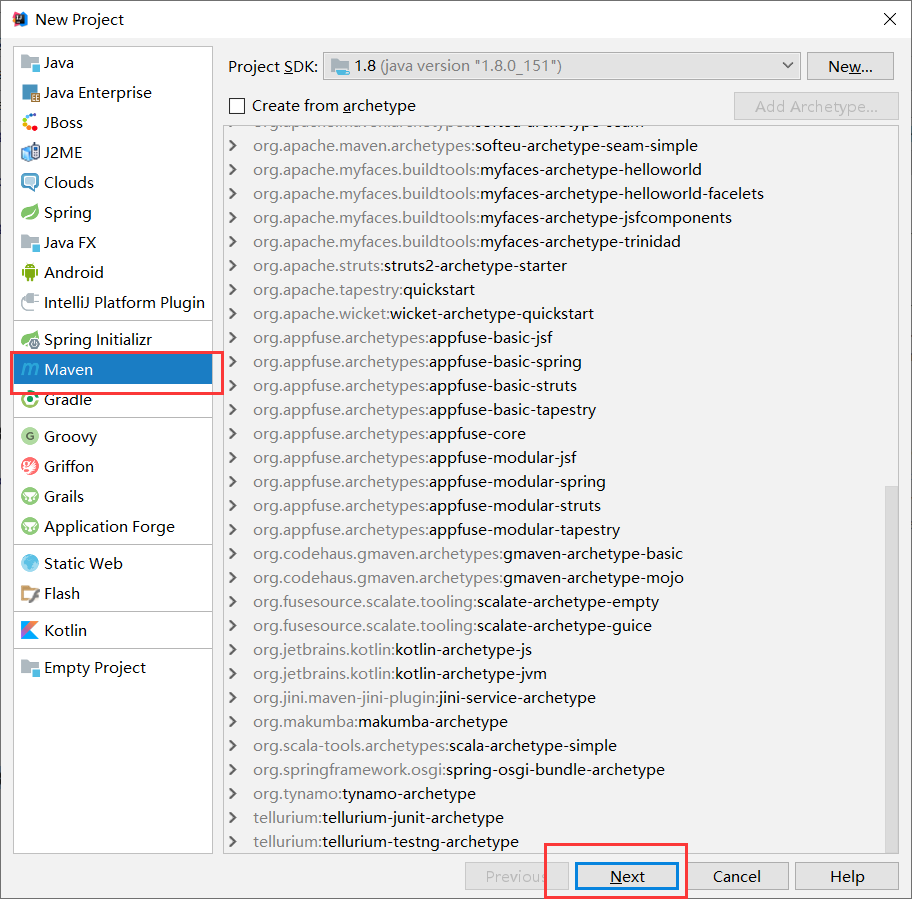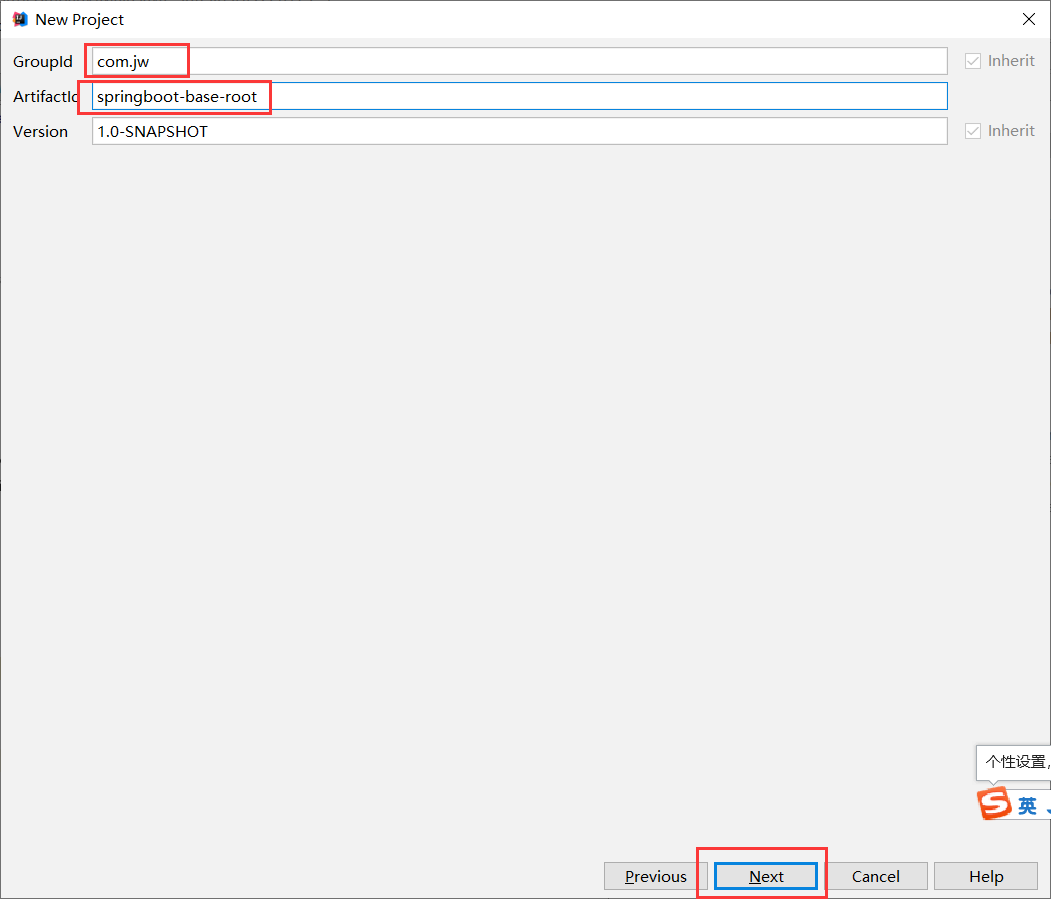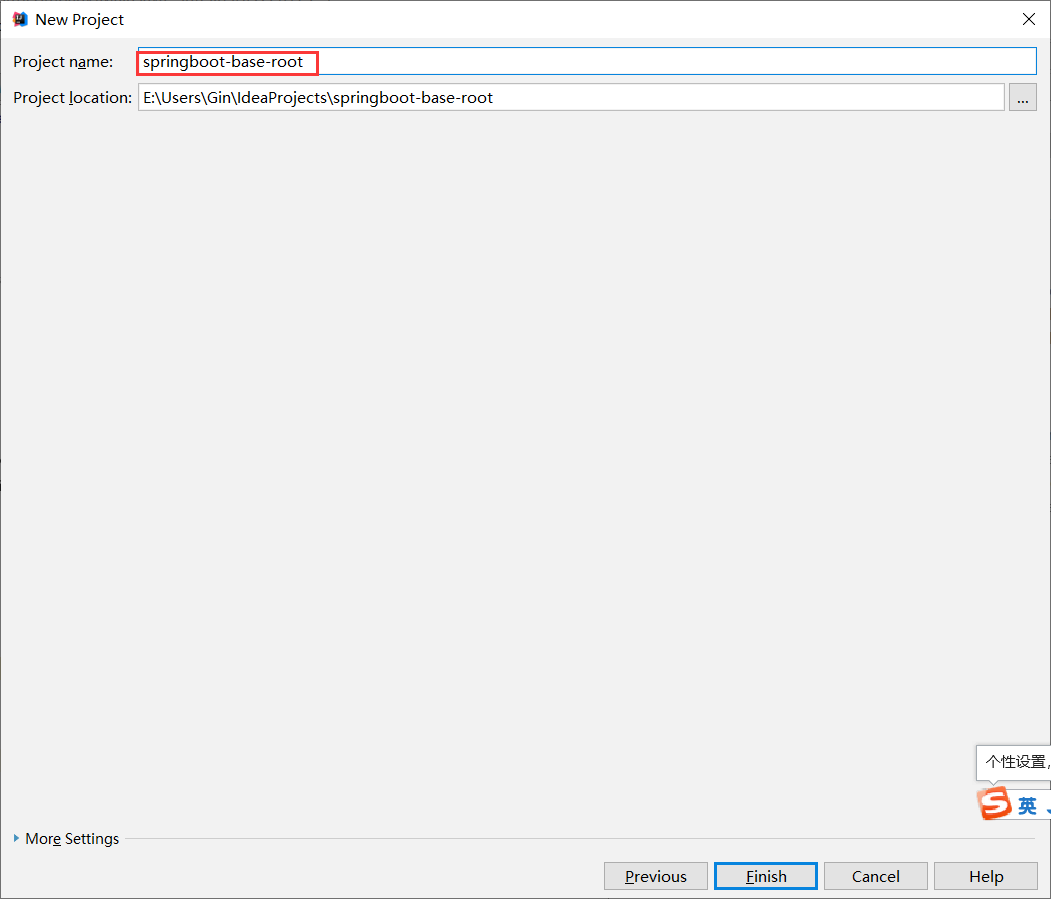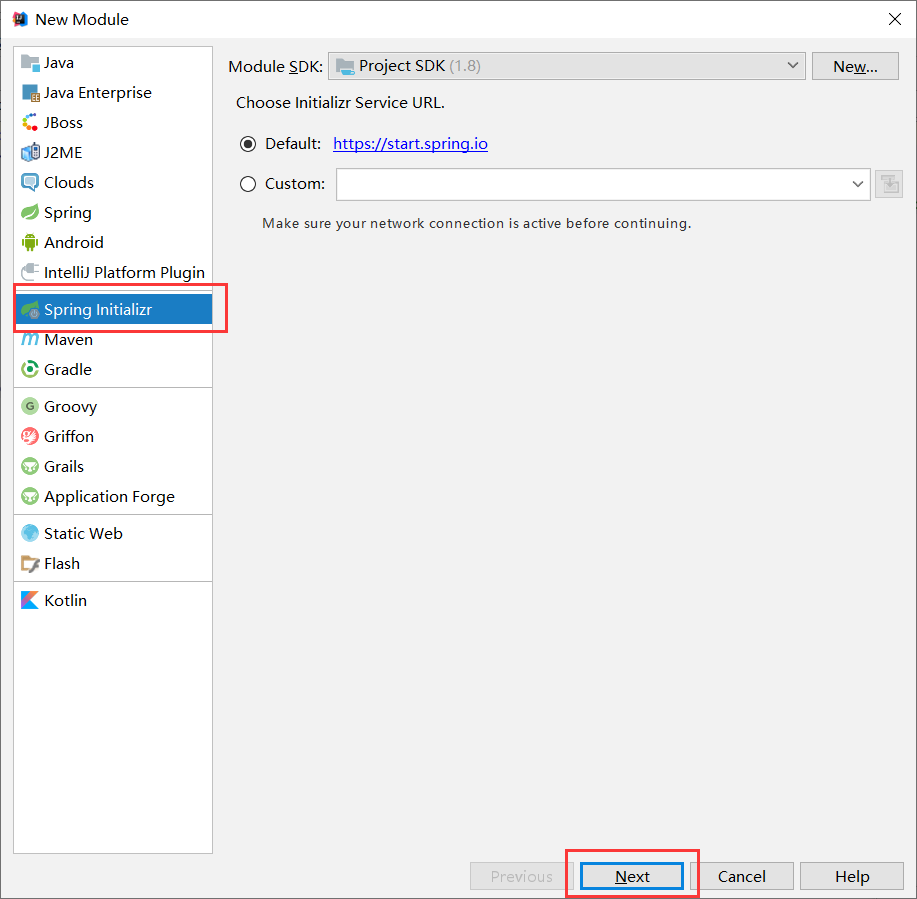1. 新建maven项目
1.1 File -> new -> project ->maven
1.2 设置groupId和artifactId
1.3 设置项目名
1.4 删除源码目录
2. 新建应用程序入口模块
2.1 右击项目,新建Springboot module
2.2 设置groupId和artifactId
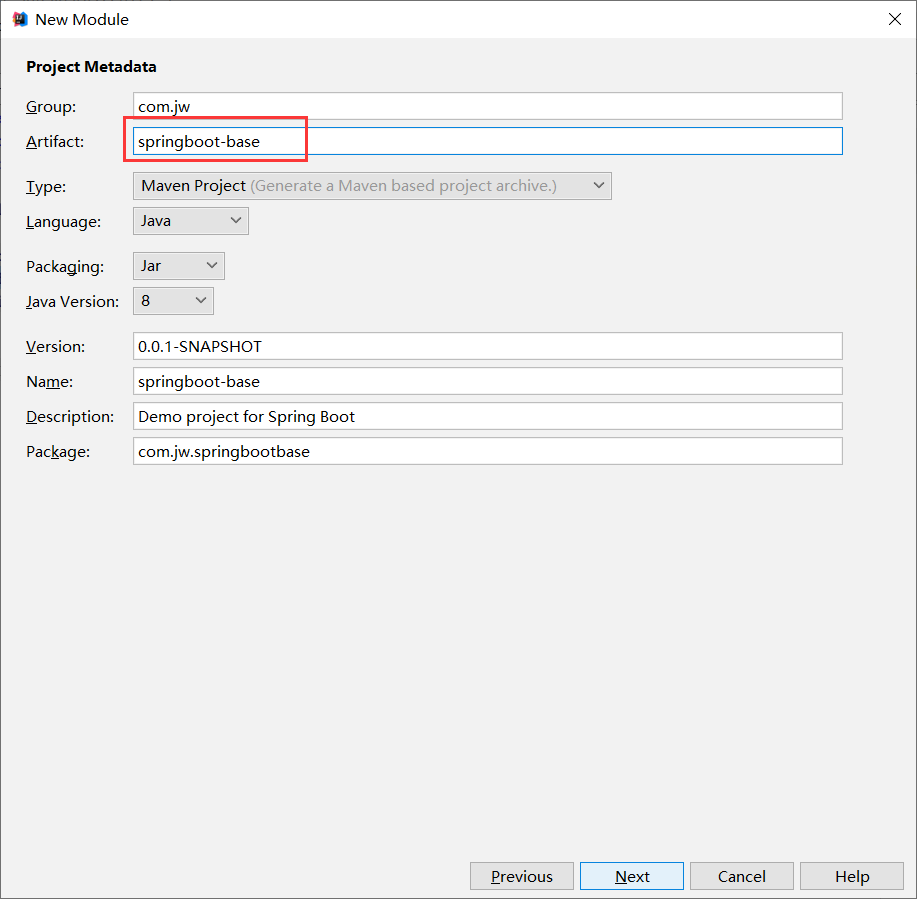
3. 修改root项目pom.xml
3.1 添加modules,并声明各个module
<modules>
<module>springboot-base</module>
</modules>
3.2 添加properties,用于配置各种依赖的版本号等其它配置项
<properties>
<springboot-base-version>1.0-SNAPSHOT</springboot-base-version>
<spring.boot.version>2.2.0.RELEASE</spring.boot.version>
</properties>
3.3 添加dependencyManagement,用于管理各个jar的引入
此时,root项目的pom.xml文件如下
<?xml version="1.0" encoding="UTF-8"?>
<project xmlns="http://maven.apache.org/POM/4.0.0"
xmlns:xsi="http://www.w3.org/2001/XMLSchema-instance"
xsi:schemaLocation="http://maven.apache.org/POM/4.0.0 http://maven.apache.org/xsd/maven-4.0.0.xsd">
<modelVersion>4.0.0</modelVersion>
<groupId>com.jw</groupId>
<artifactId>springboot-base-root</artifactId>
<version>${springboot-base-version}</version>
<modules>
<module>springboot-base</module>
</modules>
<properties>
<springboot-base-version>1.0-SNAPSHOT</springboot-base-version>
<spring.boot.version>2.2.0.RELEASE</spring.boot.version>
</properties>
<dependencyManagement>
<dependencies>
<dependency>
<groupId>org.springframework.boot</groupId>
<artifactId>spring-boot-starter-web</artifactId>
<version>${spring.boot.version}</version>
</dependency>
<dependency>
<groupId>org.springframework.boot</groupId>
<artifactId>spring-boot-devtools</artifactId>
<version>${spring.boot.version}</version>
<scope>runtime</scope>
<optional>true</optional>
</dependency>
<dependency>
<groupId>org.projectlombok</groupId>
<artifactId>lombok</artifactId>
<version>${spring.boot.version}</version>
<optional>true</optional>
</dependency>
<dependency>
<groupId>org.springframework.boot</groupId>
<artifactId>spring-boot-starter-test</artifactId>
<version>${spring.boot.version}</version>
<scope>test</scope>
<exclusions>
<exclusion>
<groupId>org.junit.vintage</groupId>
<artifactId>junit-vintage-engine</artifactId>
</exclusion>
</exclusions>
</dependency>
</dependencies>
</dependencyManagement>
</project>
4. 修改各个子模块的pom.xml
4、1 修改parent为root模块
4、2 修改当前module的version与父模块一致
此时pom.xml文件如下
<?xml version="1.0" encoding="UTF-8"?>
<project xmlns="http://maven.apache.org/POM/4.0.0" xmlns:xsi="http://www.w3.org/2001/XMLSchema-instance"
xsi:schemaLocation="http://maven.apache.org/POM/4.0.0 https://maven.apache.org/xsd/maven-4.0.0.xsd">
<modelVersion>4.0.0</modelVersion>
<parent>
<groupId>com.jw</groupId>
<artifactId>springboot-base-root</artifactId>
<version>${springboot-base-version}</version>
</parent>
<groupId>com.jw</groupId>
<artifactId>springboot-base</artifactId>
<version>${springboot-base-version}</version>
<name>springboot-base</name>
<properties>
<java.version>1.8</java.version>
</properties>
<dependencies>
<dependency>
<groupId>org.springframework.boot</groupId>
<artifactId>spring-boot-starter-web</artifactId>
</dependency>
<dependency>
<groupId>org.springframework.boot</groupId>
<artifactId>spring-boot-devtools</artifactId>
<scope>runtime</scope>
<optional>true</optional>
</dependency>
<dependency>
<groupId>org.projectlombok</groupId>
<artifactId>lombok</artifactId>
<optional>true</optional>
</dependency>
<dependency>
<groupId>org.springframework.boot</groupId>
<artifactId>spring-boot-starter-test</artifactId>
<scope>test</scope>
<exclusions>
<exclusion>
<groupId>org.junit.vintage</groupId>
<artifactId>junit-vintage-engine</artifactId>
</exclusion>
</exclusions>
</dependency>
</dependencies>
<build>
<plugins>
<plugin>
<groupId>org.springframework.boot</groupId>
<artifactId>spring-boot-maven-plugin</artifactId>
</plugin>
</plugins>
</build>
</project>