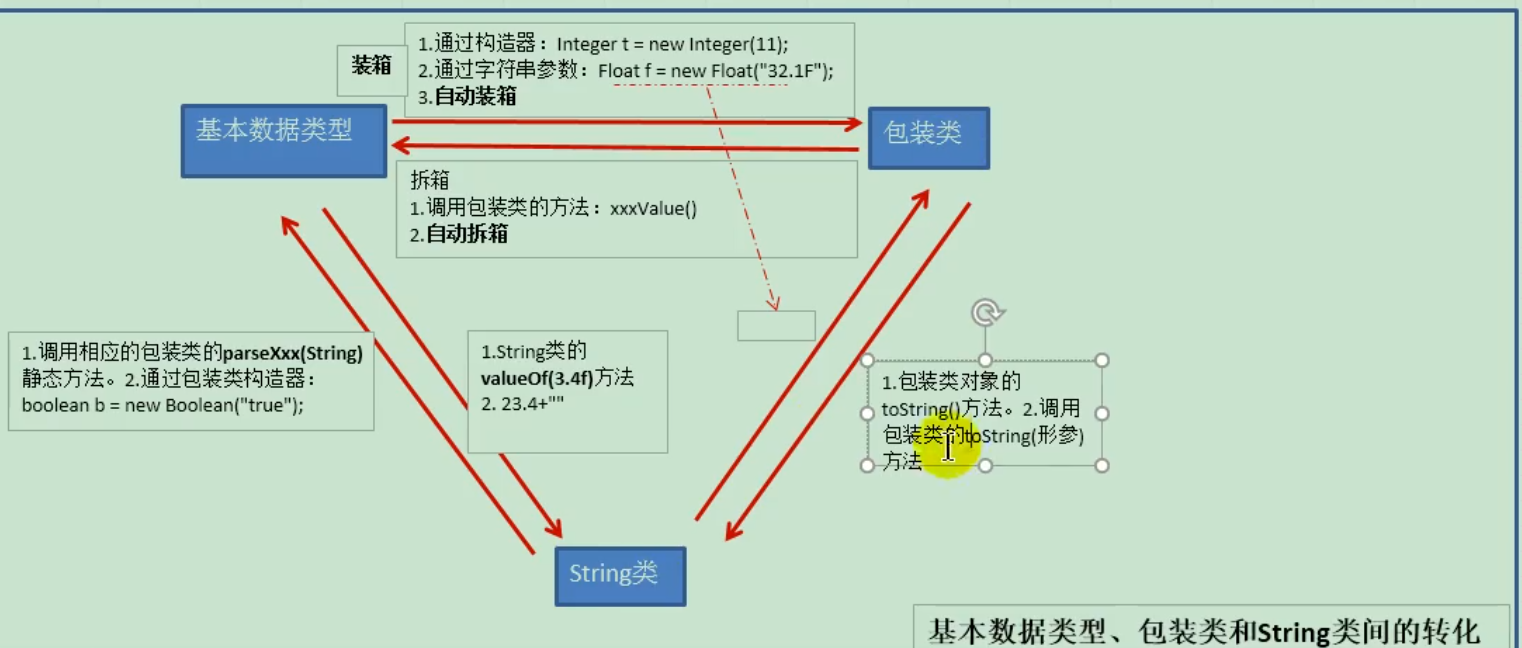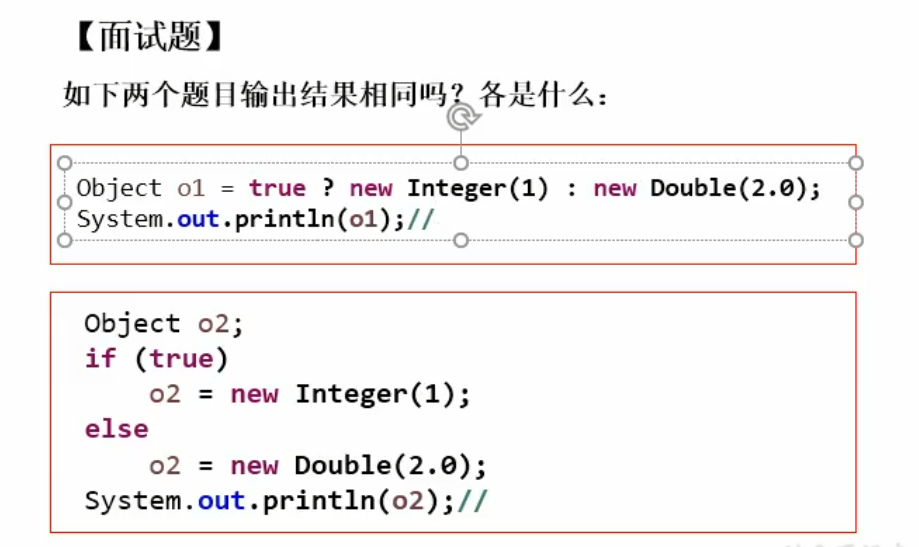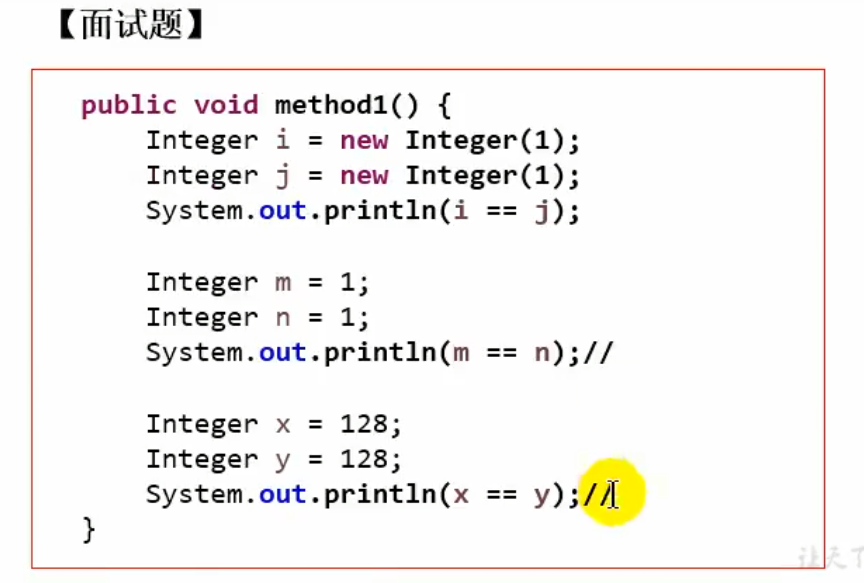一、 包装类的使用
- java提供了8种基本数据类型对应的包装类,使得基本数据类型的变量具有类的特征
- 需要掌握的:基本数据类型、包装类、String三者之间的相互转换
- 基本数据类型 《—————》包装类:自动装箱,自动拆箱
- 基本数据类型、包装类—>String类型:调用String重载的valueOf(Xxx xxx)
- String类型 —>基本数据类型、包装类:调用包装类的parseXxx(String s)
import org.junit.Test;
public class WrapperTest {
//String类型 --->基本数据类型、包装类:调用包装类的parseXxx(String s)
@Test
public void test5(){
String str1 = "123";
//错误的情况:
// int num1 = (int)str1;
// Integer in1 = (Integer)str1;
//可能会报NumberFormatException
int num2 = Integer.parseInt(str1);
System.out.println(num2 + 1);
String str2 = "true1";
boolean b1 = Boolean.parseBoolean(str2);
System.out.println(b1);
}
//基本数据类型、包装类--->String类型:调用String重载的valueOf(Xxx xxx)
@Test
public void test4(){
int num1 = 10;
//方式1:连接运算
String str1 = num1 + "";
//方式2:调用String的valueOf(Xxx xxx)
float f1 = 12.3f;
String str2 = String.valueOf(f1);//"12.3"
Double d1 = new Double(12.4);
String str3 = String.valueOf(d1);
System.out.println(str2);
System.out.println(str3);//"12.4"
}
/*
* JDK 5.0 新特性:自动装箱 与自动拆箱
*/
@Test
public void test3(){
// int num1 = 10;
// //基本数据类型-->包装类的对象
// method(num1);
//自动装箱:基本数据类型 --->包装类
int num2 = 10;
Integer in1 = num2;//自动装箱
boolean b1 = true;
Boolean b2 = b1;//自动装箱
//自动拆箱:包装类--->基本数据类型
System.out.println(in1.toString());
int num3 = in1;//自动拆箱
}
public void method(Object obj){
System.out.println(obj);
}
//包装类--->基本数据类型:调用包装类Xxx的xxxValue()
@Test
public void test2(){
Integer in1 = new Integer(12);
int i1 = in1.intValue();
System.out.println(i1 + 1);
Float f1 = new Float(12.3);
float f2 = f1.floatValue();
System.out.println(f2 + 1);
}
//基本数据类型 --->包装类:调用包装类的构造器
@Test
public void test1(){
int num1 = 10;
// System.out.println(num1.toString());
Integer in1 = new Integer(num1);
System.out.println(in1.toString());
Integer in2 = new Integer("123");
System.out.println(in2.toString());
//报异常
// Integer in3 = new Integer("123abc");
// System.out.println(in3.toString());
Float f1 = new Float(12.3f);
Float f2 = new Float("12.3");
System.out.println(f1);
System.out.println(f2);
Boolean b1 = new Boolean(true);
Boolean b2 = new Boolean("TrUe");
System.out.println(b2);
Boolean b3 = new Boolean("true123");
System.out.println(b3);//false
Order order = new Order();
System.out.println(order.isMale);//false
System.out.println(order.isFemale);//null
}
}
class Order{
boolean isMale;
Boolean isFemale;
}
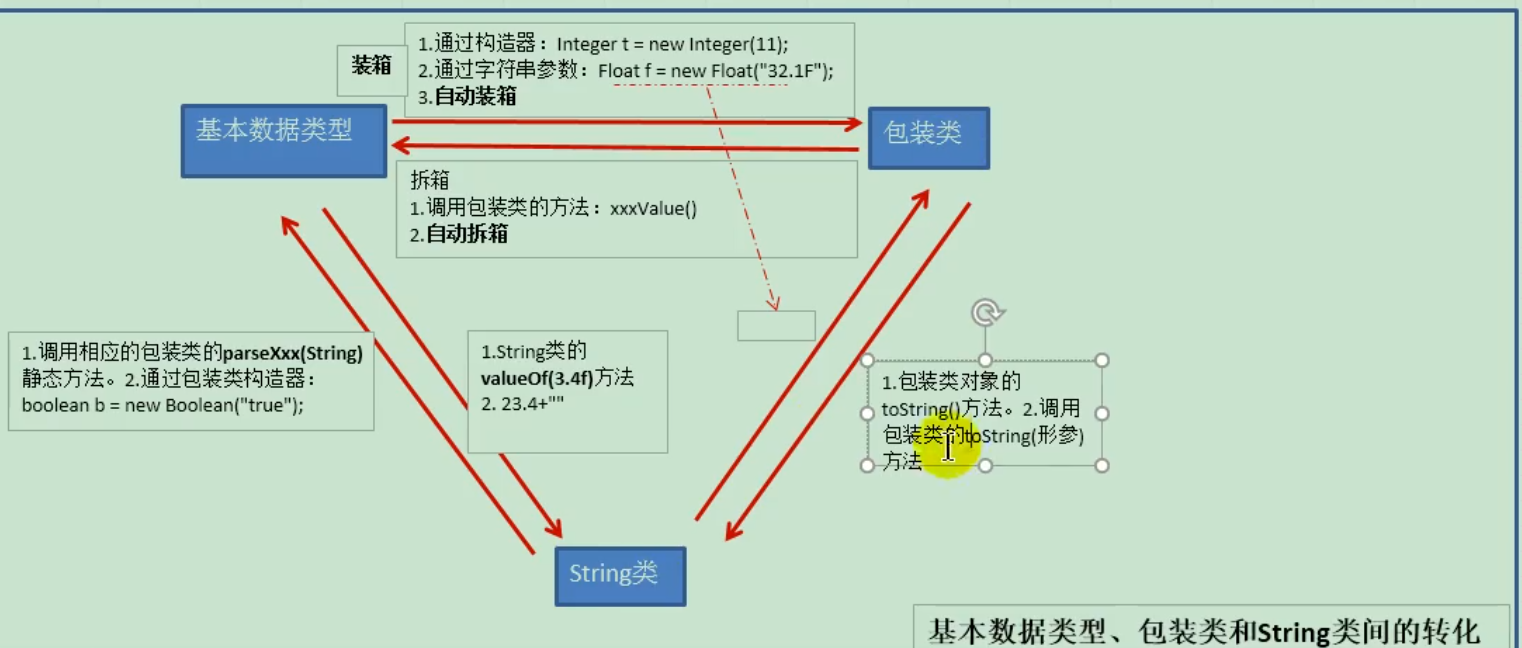
二、问题
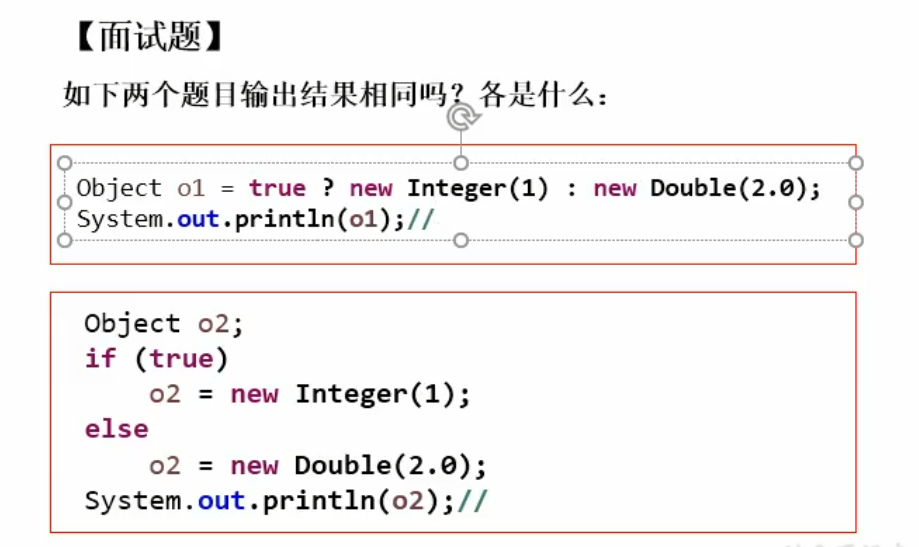
public void test() {
Object o1 = true ? new Integer(1) : new Double(2.0);
//默认调用toString方法
System.out.println(o1);//1.0
System.out.println(o1.toString());// 1.0
}
/*三目运算符比较基本数据类型,所以在编译阶段自动拆箱为 int 和 double 类型,由于三目运算符要求 表达式2 和 表达式3 类型一致,所以在编译阶段自动类型提升(即 int 自动类型转换为 double 类型),再自动装箱为Object,输出时使用多态调用重写的toString();即Double包装类的toString();
其实这里面包含一个三元一次运算符和一个赋值运算,因为三目运算符的优先级高于赋值运算符,所以先运行三目运算符
*/
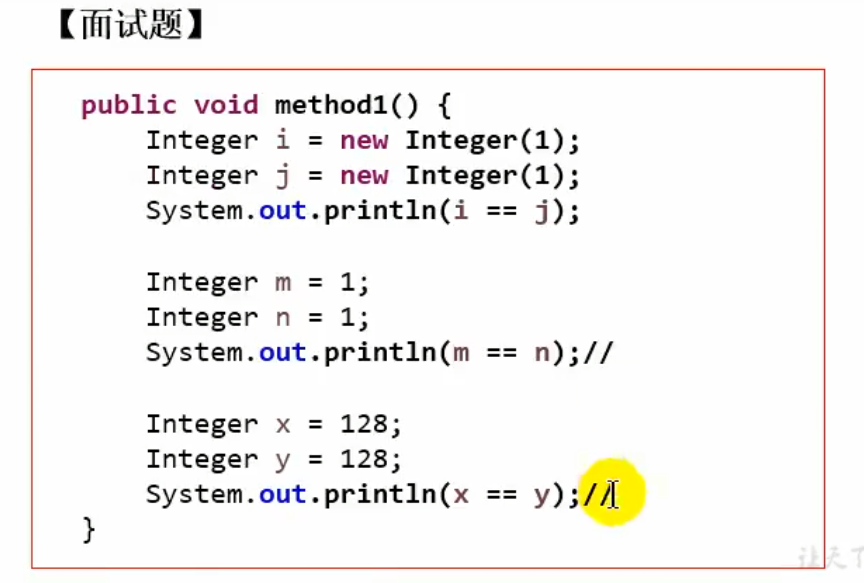
@Test
public void test3() {
Integer i = new Integer(1);
Integer j = new Integer(1);
System.out.println(i == j);//false
//Integer内部定义了IntegerCache结构,IntegerCache中定义了Integer[],
//保存了从-128~127范围的整数。如果我们使用自动装箱的方式,给Integer赋值的范围在
//-128~127范围内时,可以直接使用数组中的元素,不用再去new了。目的:提高效率
Integer m = 1;
Integer n = 1;
System.out.println(m == n);//true
Integer x = 128;//相当于new了一个Integer对象
Integer y = 128;//相当于new了一个Integer对象
System.out.println(x == y);//false
文章永久链接:https://tech.souyunku.com/37086