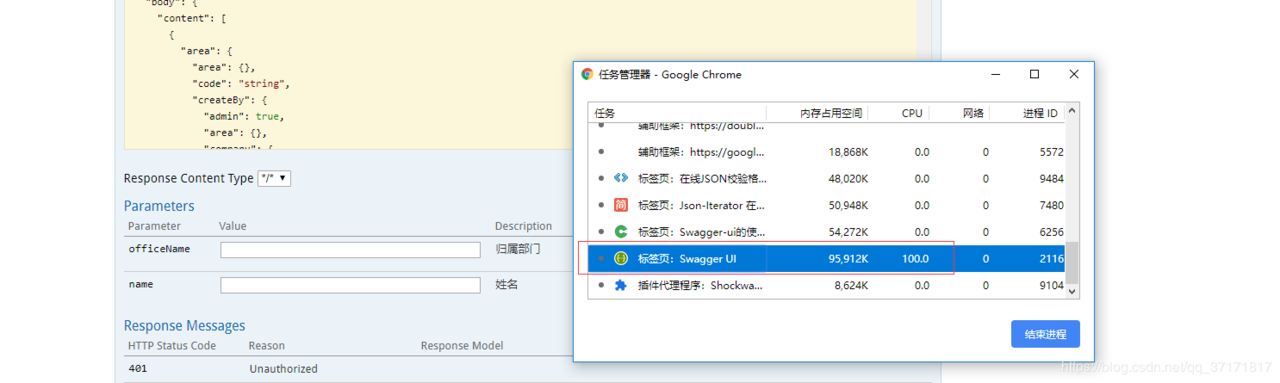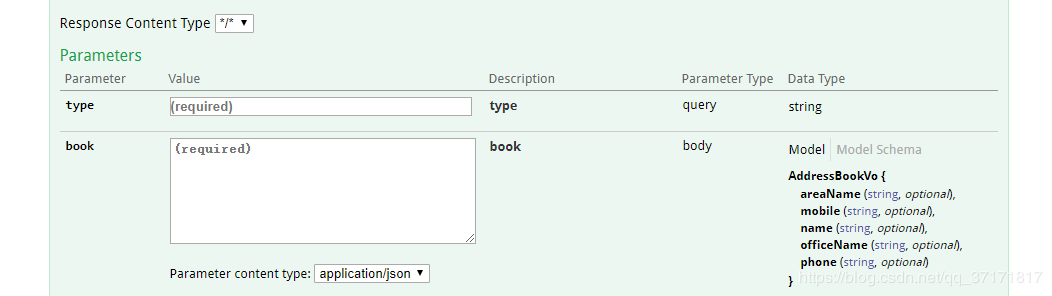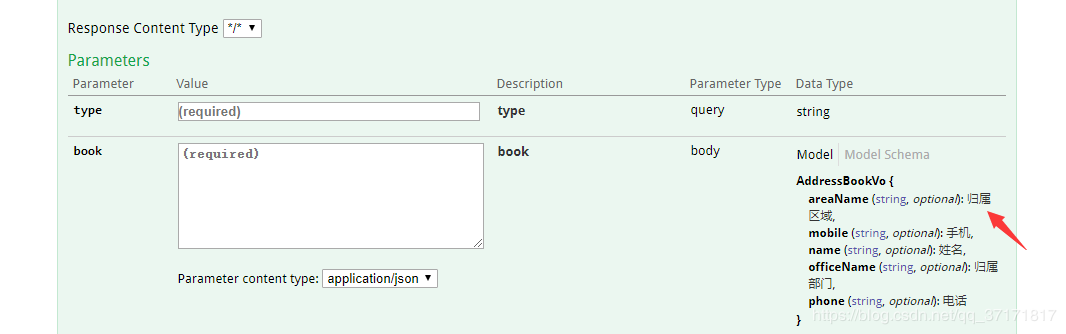一、关于swagger
1、什么是swagger?
swagger是spring fox的一套产品,可以作为后端开发者测试接口的工具,也可以作为前端取数据的接口文档。
2、为什么使用?
相比于传统的接口文档书写,开发者可以以更高的效率来进行接口测试与开发。而且使得更具可读性。
3、怎样配置?
引入依赖
<dependency>
<groupId>io.springfox</groupId>
<artifactId>springfox-swagger2</artifactId>
<version>2.5.0</version>
</dependency>
<dependency>
<groupId>io.springfox</groupId>
<artifactId>springfox-swagger-ui</artifactId>
<version>2.5.0</version>
</dependency>
配置代码
import io.swagger.annotations.ApiOperation;
import org.springframework.context.annotation.Bean;
import org.springframework.context.annotation.Configuration;
import springfox.documentation.builders.ApiInfoBuilder;
import springfox.documentation.builders.RequestHandlerSelectors;
import springfox.documentation.service.ApiInfo;
import springfox.documentation.service.Contact;
import springfox.documentation.spi.DocumentationType;
import springfox.documentation.spring.web.plugins.Docket;
import springfox.documentation.swagger2.annotations.EnableSwagger2;
@Configuration // 注册成ioc组件
@EnableSwagger2 //开启swagger2
public class SwaggerConfig {
// 扫描所有带@ApiOperation注解的类
@Bean
public Docket api() {
return new Docket(DocumentationType.SWAGGER_2)
.apiInfo(apiInfo())
.select()
.apis(RequestHandlerSelectors.withMethodAnnotation(ApiOperation.class))
.build();
}
//api接口作者相关信息
private ApiInfo apiInfo() {
Contact contact = new Contact("与李", "", "1451633962@qq.com");
ApiInfo apiInfo = new ApiInfoBuilder().license("").title("CSDN").description("接口文档").contact(contact).version("3.0").build();
return apiInfo;
}
}
二、使用教程
@Api :对rest接口类的注解
--value 对资源的标签名
--description 描述
@ApiOperation :对方法的注解
--value 对资源的标签名
--notes 对方法操作的描述
@ApiImplicitParams :对多个参数的描述的集合
@ApiImplicitParam:在@ApiImplicitParams里面
--name 属性字段名
--value 属性字段含义
--required 是否必填(true/false)
--paramType 参数位置(”query”为参数放置url,”body”为post方法放在body里…)
--dataType 参数类型(”String”、”int”…)
@ApiModel :对实体类的描述
@ApiModelProperty :对实体字段的描述
--name 属性名称
--value 属性描述
--hidden 是否不再swagger页面展示(true/false)
三、踩过的坑
1、swagger-ui页面卡死
原因:返回的实体或者入参实体中字段重复嵌套,导致swagger页面在展示model时需要大量循环计算,导致cpu占满,浏览器资源耗尽导致页面卡死。
解决方案:
方案1、注意实体中字段的数据的嵌套,隐藏改字段或者修改实体,避免嵌套。
方案2、不用swagger,用其他接口测试工具(0_0)
2、POST请求时,Data Type未显示字段注释
解决方案:
给请求实体加上@RequestBody注解