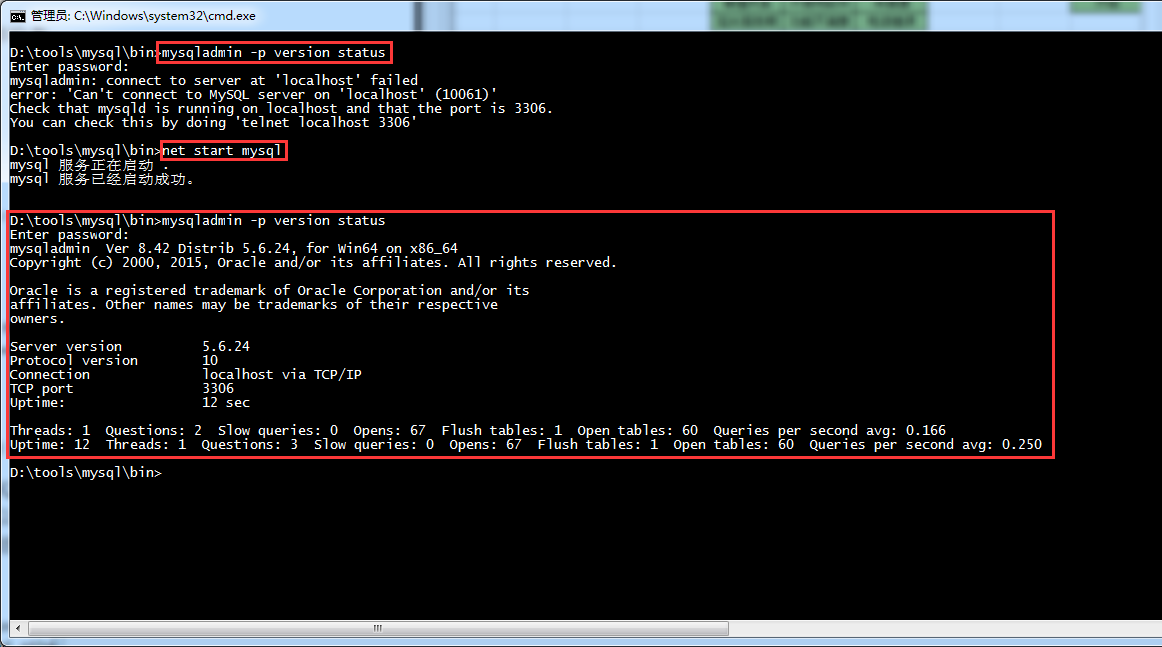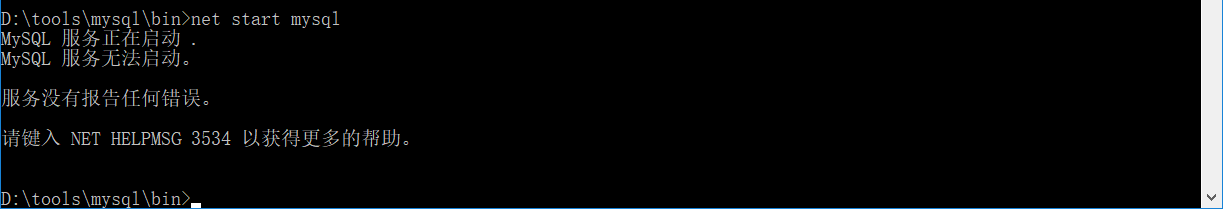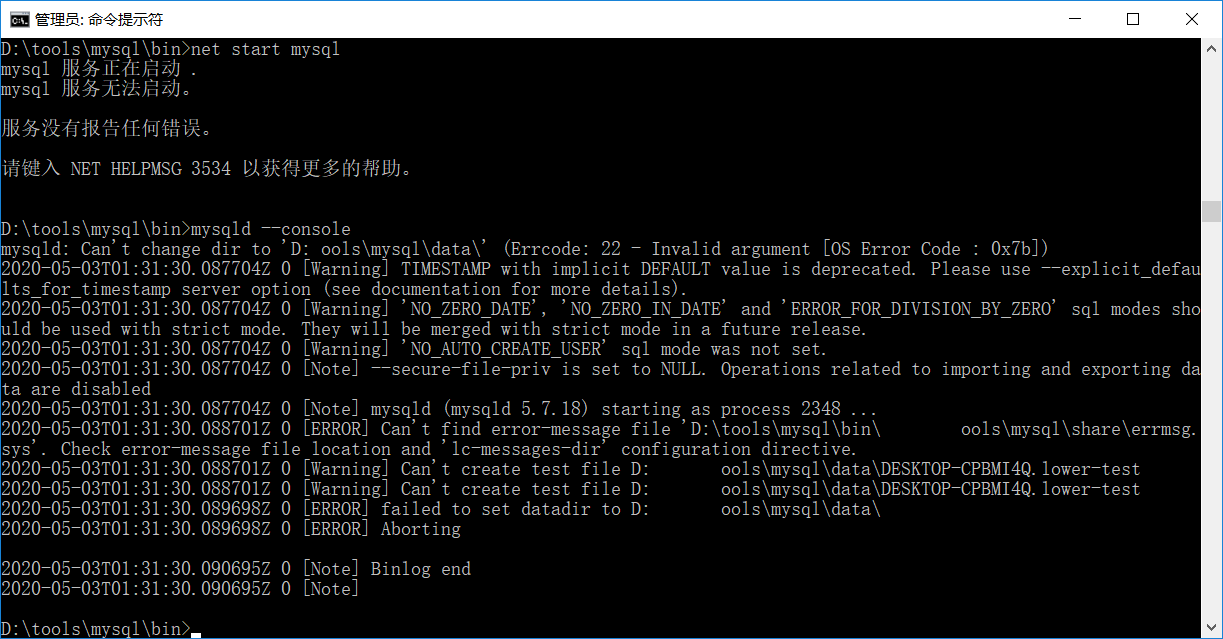解压mysql压缩包
d://tools/mysql
配置my.ini
# For advice on how to change settings please see
# http://dev.mysql.com/doc/refman/5.6/en/server-configuration-defaults.html
# *** DO NOT EDIT THIS FILE. It's a template which will be copied to the
# *** default location during install, and will be replaced if you
# *** upgrade to a newer version of MySQL.
[client]
default-character-set = utf8mb4
[mysql]
default-character-set = utf8mb4
[mysqld]
skip-grant-tables
character-set-client-handshake = FALSE
character-set-server = utf8mb4
collation-server = utf8mb4_general_ci
init_connect='SET NAMES utf8mb4'
# Remove leading # and set to the amount of RAM for the most important data
# cache in MySQL. Start at 70% of total RAM for dedicated server, else 10%.
innodb_buffer_pool_size = 128M
# Remove leading # to turn on a very important data integrity option: logging
# changes to the binary log between backups.
# log_bin
# These are commonly set, remove the # and set as required.
basedir = D:\\tools\\mysql
datadir = D:\\tools\\mysql\\data
port = 3306
# server_id = .....
# Remove leading # to set options mainly useful for reporting servers.
# The server defaults are faster for transactions and fast SELECTs.
# Adjust sizes as needed, experiment to find the optimal values.
join_buffer_size = 128M
sort_buffer_size = 16M
read_rnd_buffer_size = 16M
sql_mode=NO_ENGINE_SUBSTITUTION,STRICT_TRANS_TABLES
安装
# 进入到mysql的bin目录
mysqld --install mysql --defaults-file=d:/tools/mysql/my.ini
常用命令
# 你的机器上是否安装MySQL
tasklist /fi "IMAGENAME eq mysqld"
or
mysqladmin -p version status(截图参考下面)
# 可以删除一个mysql服务
mysqld -remove
sc delete mysql
# 关闭这个服务
mysqladmin -u root -p shutdown
or
net stop mysql
# 安装并启动mysql
mysqld --install
mysqld --install mysql --defaults-file=d:/tools/mysql/my.ini
net start mysql
# 设置环境变量
PATH=%PATH%;D:\tools\mysql\bin
# 配置文件
D:\tools\mysql\my.ini
遇到的错误 NET HELPMSG 3534
错误原因
# my.ini中用双斜线代替单斜线
basedir = D:\\tools\\mysql
datadir = D:\\tools\\mysql\\data