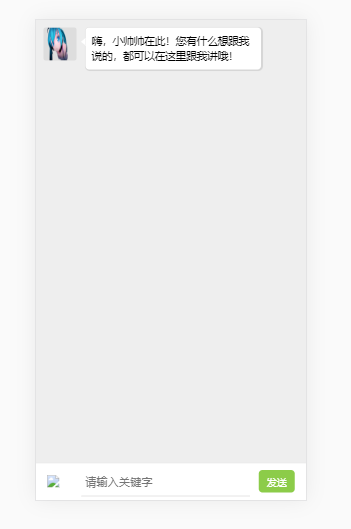效果图如下:
源码:
<!doctype html>
<html lang="en">
<head>
<meta charset="UTF-8">
<meta name="viewport"
content="width=device-width, user-scalable=no, initial-scale=1.0, maximum-scale=1.0, minimum-scale=1.0">
<meta http-equiv="X-UA-Compatible" content="ie=edge">
<title>Document</title>
<link rel="stylesheet" href="__STATIC__/chat/css/chat.css">
</head>
<body>
<div class="speak_window">
<div class="speak_box">
<div class="answer">
<div class="heard_img left"><img src="__STATIC__/chat/images/photo.png"></div>
<div class="answer_text">
<p>嗨,小帅帅在此!您有什么想跟我说的,都可以在这里跟我讲哦!</p>
<i></i>
</div>
</div>
</div>
</div>
<div class="saying">
<img src="images/saying.gif">
</div>
<div class="wenwen-footer">
<img src="http://www.jq22.com/img/cs/500x500-9.png" style="width: 30px;">
<div class="wenwen_text left">
<div class="write_box">
<input type="text" class="left" placeholder="请输入关键字">
</div>
</div>
<div class="wenwen_help right">
<button onclick="up_say()" class="right">发送</button>
</div>
</div>
</body>
<script src="https://cdn.bootcss.com/jquery/3.3.1/jquery.min.js"></script>
<script>
function up_say() {
$('.write_list').remove();
var text = $('.write_box input').val(),
str = '<div class="question">';
str += '<div class="heard_img right"><img src="__STATIC__/chat/images/photo.png"/></div>';
str += '<div class="question_text clear"><p>' + text + '</p><i></i>';
str += '</div></div>';
$('.speak_box').append(str);
}
</script>
</html>
chat.css源码
body {
/*background:url(images/yuyin_bg.png) no-repeat;
*/
background:#eee;
background-size:100%;
font-family:"微软雅黑";
}
@media all and (min-width:640px) {
body,html,.wenwen-footer,.speak_window {
width:640px!important;
margin:0 auto
}
.speak_window,.wenwen-footer {
left:50%!important;
margin-left:-320px
}
}input,button {
outline:none;
}
.wenwen-footer {
width:100%;
position:fixed;
bottom:-5px;
left:0;
background:#fff;
padding:10px;
border-top:solid 1px #ddd;
box-sizing:border-box;
display:flex;
justify-content:space-around;
align-items:center;
padding-top:1%;
}
.wenwen_btn,.wenwen_help {
width:15%;
text-align:center;
}
.wenwen_btn img,.wenwen_help img {
height:30px;
}
.wenwen_text {
height:40px;
border-bottom:solid 1px #C3BFBF;
box-sizing:border-box;
width:66%;
text-align:center;
overflow:hidden;
margin-left:2%;
}
.circle-button {
padding:0 5px;
}
.wenwen_text .circle-button {
font-size:14px;
color:#666;
line-height:38px;
}
.write_box {
width:100%;
height:40px;
line-height:40px;
}
.write_box input {
height:40px;
padding:0 5px;
line-height:40px;
width:100%;
box-sizing:border-box;
border:0;
font-family:"微软雅黑";
font-size:15px;
}
.wenwen_help button {
width:95%;
background:#8CCC49;
color:#fff;
border-radius:5px;
border:0;
height:30px;
display:block;
font-family:"微软雅黑";
}
#wenwen {
height:100%;
}
.speak_window {
overflow-y:scroll;
height:100%;
width:100%;
position:fixed;
top:0;
left:0;
}
.speak_box {
margin-bottom:70px;
padding:10px;
}
.question,.answer {
margin-bottom:1rem;
}
.question {
text-align:right;
}
.question>div {
display:inline-block;
}
.left {
float:left;
}
.right {
float:right;
}
.clear {
clear:both;
}
.heard_img {
height:44px;
width:44px;
border-radius:3px;
overflow:hidden;
background:#ddd;
}
.heard_img img {
width:100%;
height:100%
}
.question_text,.answer_text {
box-sizing:border-box;
position:relative;
display:table-cell;
min-height:45px;
}
.question_text {
padding-right:12px;
}
.answer_text {
padding-left:12px;
}
.question_text p {
border-radius:5px;
padding:.5rem;
margin:0;
font-size:14px;
line-height:20px;
box-sizing:border-box;
vertical-align:middle;
display:table-cell;
word-wrap:break-word;
max-width:65vw;
min-width:10vw;
box-shadow:-1px 1px 1px 1px rgba(0,0,0,.1);
}
.answer_text p {
border-radius:5px;
padding:.5rem;
margin:0;
font-size:14px;
line-height:20px;
box-sizing:border-box;
vertical-align:middle;
display:table-cell;
word-wrap:break-word;
max-width:65vw;
min-width:10vw;
box-shadow:1px 1px 1px 1px rgba(0,0,0,.1);
}
.answer_text p {
background:#fff;
}
.question_text p {
background:#8CCC49;
color:#000;
text-align:left;
}
.question_text i,.answer_text i {
width:0;
height:0;
border-top:5px solid transparent;
border-bottom:5px solid transparent;
position:absolute;
top:14px;
}
.answer_text i {
border-right:6px solid #fff;
left:6px;
}
.question_text i {
border-left:6px solid #8CCC49;
right:6px;
}
.answer_text p a {
color:#42929d;
display:inline-block;
}
audio {
display:none;
}
.saying {
position:fixed;
bottom:30%;
left:50%;
width:120px;
margin-left:-60px;
display:none;
}
.saying img {
width:100%;
}
.write_list {
position:absolute;
left:0;
width:100%;
background:#fff;
border-top:solid 1px #ddd;
padding:5px;
line-height:30px;
}
源码中用到的图片: