什么是 Nacos
Nacos 是 Spring Cloud Alibaba 生态中的重要组件之一,用于发现、配置和管理微服务。Nacos 提供了一组简单易用的特性集,可以快速实现 动态服务发现、服务配置、服务元数据及流量管理。
下载安装
# 下载源码
git clone https://github.com/alibaba/nacos.git
# 安装到本地仓库
cd nacos/
mvn -Prelease-nacos clean install -U
启动服务
cd distribution/target/nacos-server-0.7.0/nacos/bin
# Linux
./startup.sh -m standalone
# Windows
startup.cmd
启动完成后,访问 http://192.168.127.132:8848/nacos
登录
账号:nacos
密码:nacos
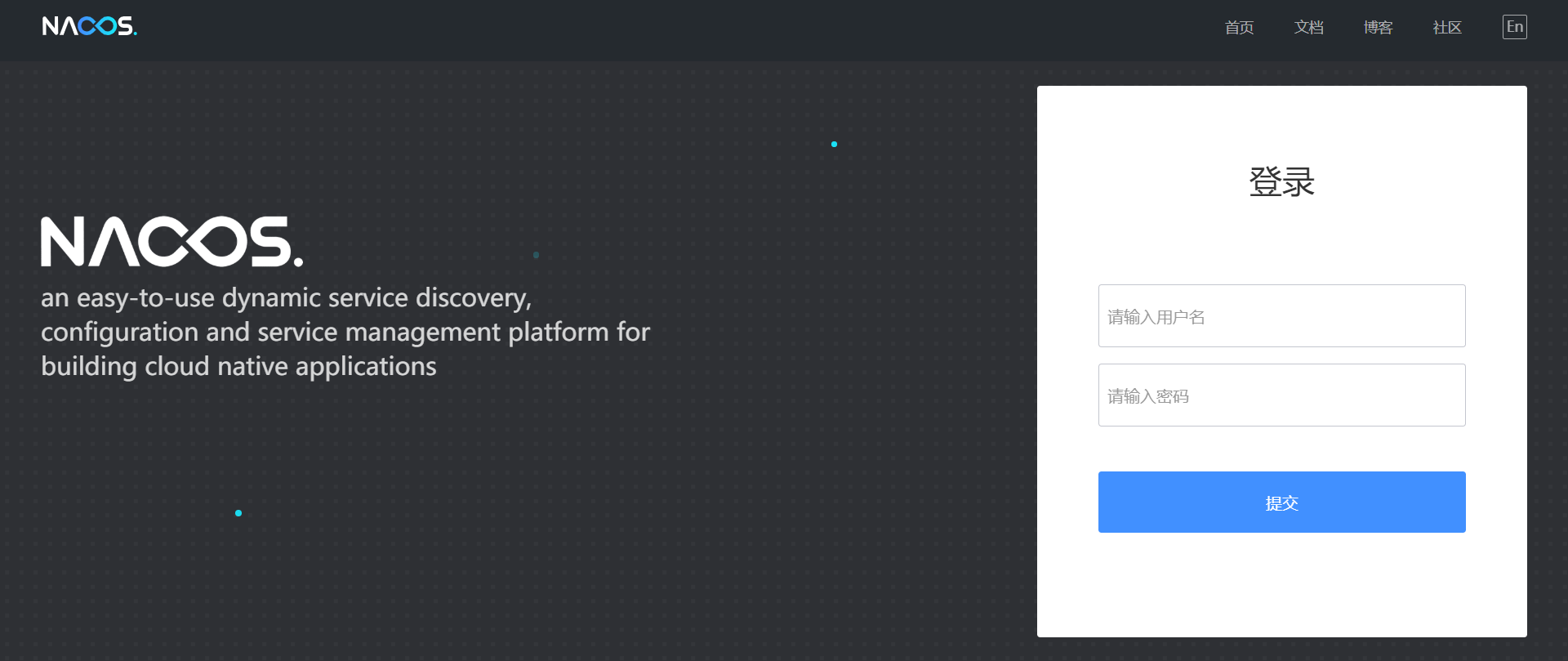
Nacos 控制台

服务提供者
引入依赖
在 pom.xml 中主要添加依赖 spring-cloud-starter-alibaba-nacos-discovery
<dependency>
<groupId>org.springframework.cloud</groupId>
<artifactId>spring-cloud-starter-alibaba-nacos-discovery</artifactId>
</dependency>
相关配置
在 application.yml 中主要配置 Nacos 的地址
spring:
application:
# 服务名
name: service-provider
cloud:
nacos:
discovery:
# 服务注册中心
server-addr: 192.168.127.132:8848
在 Application 入口类中主要添加注解 @EnableDiscoveryClient 开启服务注册发现功能
import org.springframework.boot.SpringApplication;
import org.springframework.boot.autoconfigure.SpringBootApplication;
import org.springframework.cloud.client.discovery.EnableDiscoveryClient;
@SpringBootApplication
@EnableDiscoveryClient
public class ProviderApplication {
public static void main(String[] args) {
SpringApplication.run(ProviderApplication.class, args);
}
}
Controller
创建一个 RestController 提供 RestFul API 用于测试提供服务
import org.springframework.beans.factory.annotation.Value;
import org.springframework.web.bind.annotation.GetMapping;
import org.springframework.web.bind.annotation.PathVariable;
import org.springframework.web.bind.annotation.RestController;
@RestController
public class EchoController {
@GetMapping(value = "/echo/{keyword}")
public String echo(@PathVariable(value = "keyword") String keyword) {
return "Hello Nacos Provider " + keyword + ";
}
}
验证是否成功
启动项目,浏览器访问 http://192.168.127.132:8848/nacos
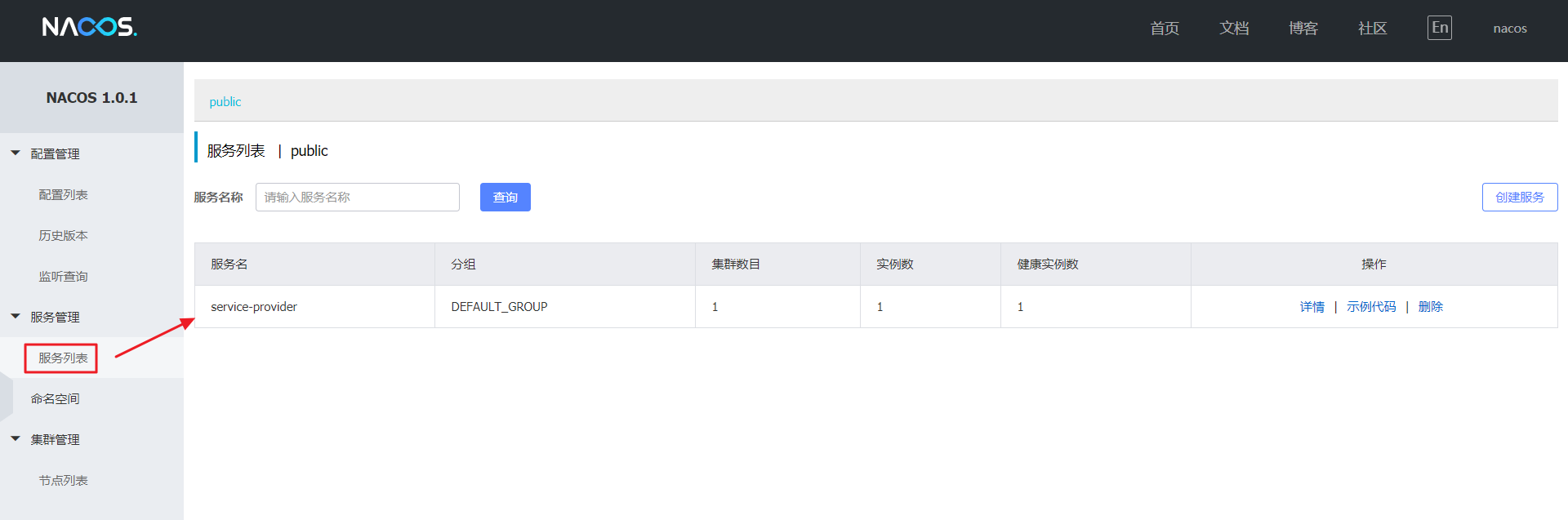 提供者服务已上线
提供者服务已上线
会发现有一个服务已经注册在 Nacos 中,服务名为 service-provider
此时访问网址 http://localhost:8848/echo/hi,浏览器会响应以下内容:
Hello Nacos Provider hi
服务消费者
引入依赖
在 pom.xml 中主要添加 spring-cloud-starter-alibaba-nacos-discovery 和 spring-cloud-starter-openfeign 依赖
<dependency>
<groupId>org.springframework.cloud</groupId>
<artifactId>spring-cloud-starter-alibaba-nacos-discovery</artifactId>
</dependency>
<dependency>
<groupId>org.springframework.cloud</groupId>
<artifactId>spring-cloud-starter-openfeign</artifactId>
</dependency>
相关配置
在 Application 入口类中同样添加注解 @EnableDiscoveryClient 开启服务注册与发现功能,添加注解 @EnableFeignClients 开启 Feign 客户端
import org.springframework.boot.SpringApplication;
import org.springframework.boot.autoconfigure.SpringBootApplication;
import org.springframework.cloud.client.discovery.EnableDiscoveryClient;
import org.springframework.cloud.openfeign.EnableFeignClients;
@SpringBootApplication
@EnableDiscoveryClient
@EnableFeignClients
public class ConsumerApplication {
public static void main(String[] args) {
SpringApplication.run(ConsumerApplication.class, args);
}
}
Service
创建业务层接口,通过 @FeignClient("服务名") 注解来指定具体调用哪个服务
import org.springframework.cloud.openfeign.FeignClient;
import org.springframework.web.bind.annotation.GetMapping;
import org.springframework.web.bind.annotation.PathVariable;
@FeignClient(value = "service-provider")
public interface EchoService {
@GetMapping(value = "/echo/{keyword}")
String echo(@PathVariable(value = "keyword") String keyword);
}
Controller
创建 Controller 调用服务
import com.funtl.spring.cloud.alibaba.consumer.service.EchoService;
import org.springframework.beans.factory.annotation.Autowired;
import org.springframework.web.bind.annotation.GetMapping;
import org.springframework.web.bind.annotation.PathVariable;
import org.springframework.web.bind.annotation.RestController;
@RestController
public class TestEchoController {
@Autowired
private EchoService echoService;
@GetMapping(value = "/feign/echo/{keyword}")
public String echoFeign(@PathVariable(value = "keyword") String keyword) {
return echoService.echo(keyword);
}
}
验证是否成功
启动项目,访问网址 http://localhost:8080/feign/echo/hi
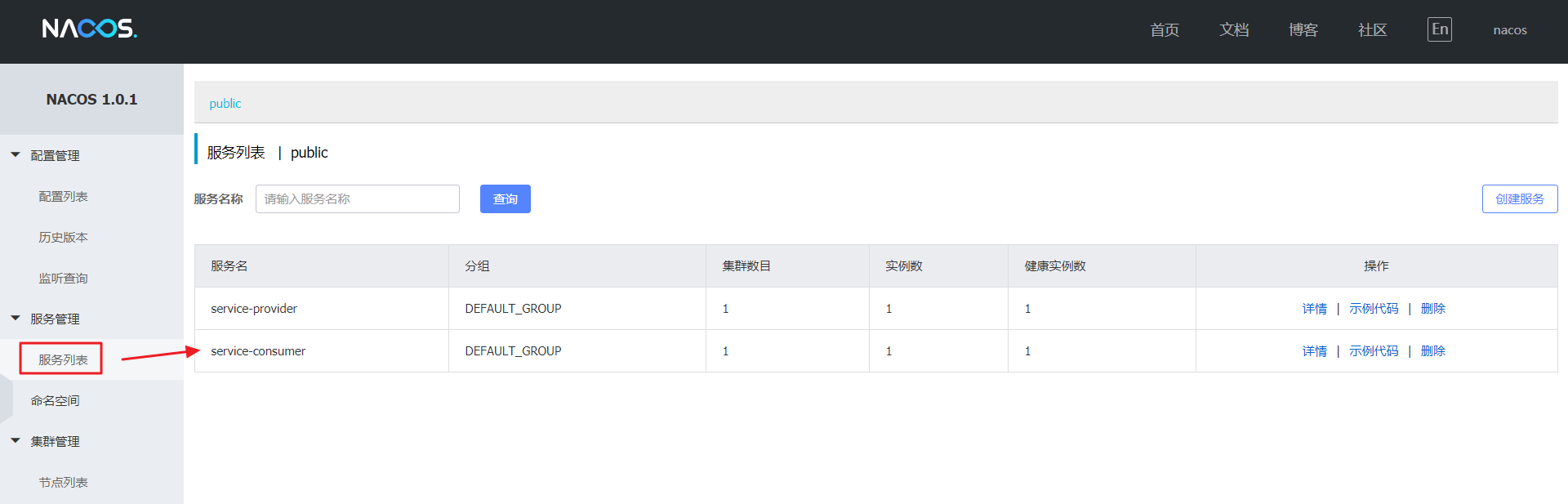
会发现有一个名为 service-consumer 的服务已经注册到 Nacos 中
此时再访问 http://localhost:8080/echo/hi,浏览器会同样响应以下内容:
Hello Nacos Provider hi
- 文章作者:彭超
- 本文首发于个人博客:https://antoniopeng.com/2020/01/16/springcloudalibaba/%E4%BD%BF%E7%94%A8SpringCloudAlibabaNacos%E5%AE%9E%E7%8E%B0%E6%9C%8D%E5%8A%A1%E6%B3%A8%E5%86%8C%E4%B8%8E%E5%8F%91%E7%8E%B0/
- 版权声明:本博客所有文章除特别声明外,均采用 CC BY-NC-SA 4.0 许可协议。转载请注明来自 彭超 | Blog!
 搜云库技术团队
搜云库技术团队

