##
前言
最近spring boot项目中用到mongodb的gridFs,把mongodb当文件系统来用配置操作有些多,这里对基本操作做个总结,以后忘记了可以即时来查阅。[]~( ̄▽ ̄)~*
使用步骤
1. pom配置
spring boot中集成了mongodb,直接引入就行
<dependency>
<groupId>org.springframework.boot</groupId>
<artifactId>spring-boot-starter-data-mongodb</artifactId>
</dependency>
2. yml配置
就是一个通用的mongoDB数据库配置
spring:
application:
name: [应用服务名]
data:
mongodb:
uri: mongodb://localhost:27017 [mongdb的url]
database: xc_cms [数据库名]
3. config类配置
基本包结构和启动类配置好了以后,建一个 GridFsTemplateConfig类
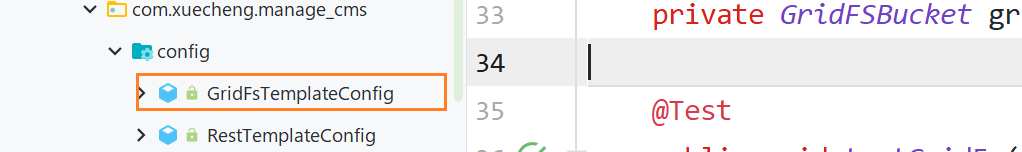
@Configuration
public class GridFsTemplateConfig {
@Value("${spring.data.mongodb.database}")
private String db;
@Bean
public GridFSBucket getGridFSBucket(MongoClient mongoClient) {
MongoDatabase database = mongoClient.getDatabase(db);
return GridFSBuckets.create(database);
}
}
4. 新建测试
建立一个测试类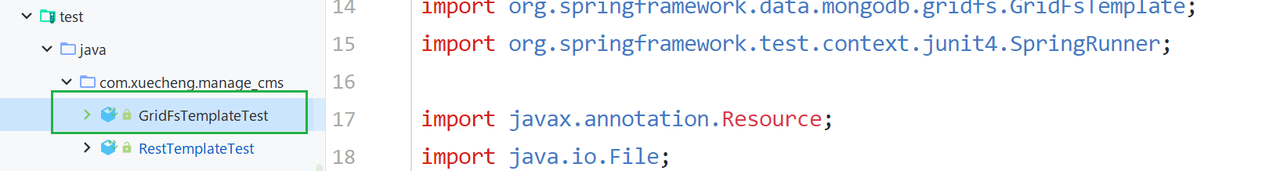
先贴一下基本框架代码
@SpringBootTest
@RunWith(SpringRunner.class)
public class GridFsTemplateTest {
@Resource // 这个是spring容器里原来就有的,直接调用
private GridFsTemplate gridFsTemplate;
@Resource // 这个是之前在config里配置的
private GridFSBucket gridFSBucket;
}
5. 保存文件到GridFS
@Test
public void testGridFs() throws FileNotFoundException {
File file = new File("D:\\2.png");
FileInputStream fileInputStream = new FileInputStream(file);
// 参数 content=fileInputStream filename="测试用例2" contentType="", 返回fileID
ObjectId objectId = gridFsTemplate.store(fileInputStream, "测试用例2", "");
String fileId = objectId.toString();
System.out.println(fileId);
}
看一下gridFsTemplate.store方法
/*
* (non-Javadoc)
* @see org.springframework.data.mongodb.gridfs.GridFsOperations#store(java.io.InputStream, java.lang.String, java.lang.String)
*/
public ObjectId store(InputStream content, @Nullable String filename, @Nullable String contentType) {
return store(content, filename, contentType, (Object) null);
}
开启测试,窗口中打印出了fileID
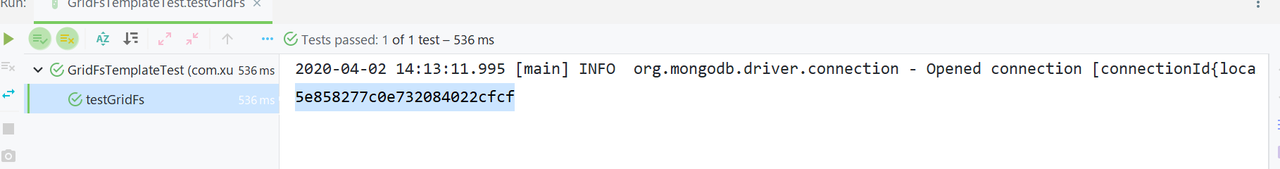
查看数据库xc_cms-> fs.files集合,最后一个document就是插入的文件信息,文件里面的具体数据保存在了fs.chunks集合
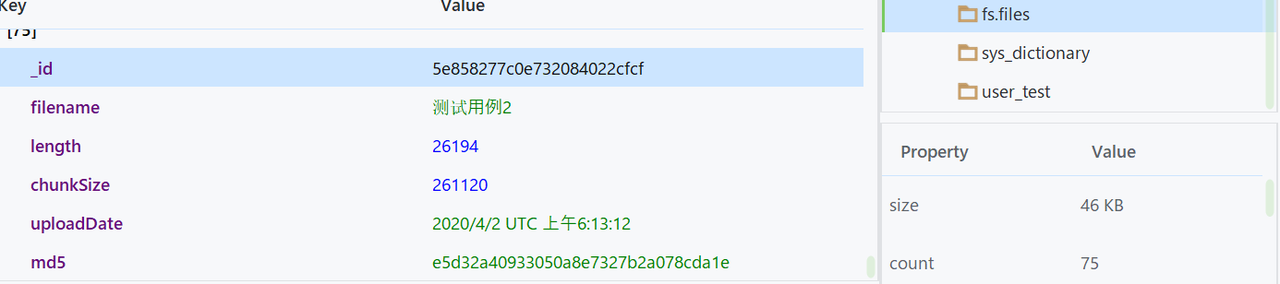
6. 从GridFs中读文件
就用上次的保存的文件为例(fileId: 5e858277c0e732084022cfcf),下面是基本模板
@Test
public void testGridBucket() throws IOException {
String fileId = "5e858277c0e732084022cfcf";
// 根据id查询文件
GridFSFile fsFile = gridFsTemplate.findOne(Query.query(Criteria.where("_id").is(fileId)));
// 打开下载流对象
GridFSDownloadStream gridFSDownloadStream = gridFSBucket.openDownloadStream(fsFile.getObjectId());
// 创建gridFsResource,用于获取流对象
GridFsResource gridFsResource = new GridFsResource(fsFile, gridFSDownloadStream);
String s = IOUtils.toString(gridFsResource.getInputStream(), StandardCharsets.UTF_8);
System.out.println(s);
}
因为测试的是一个png文件,所以打印出来的是….~( ̄▽ ̄)~*
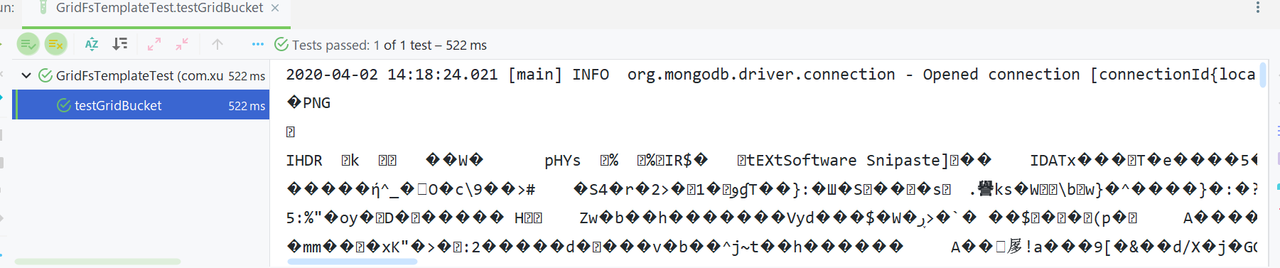
7. 从GridFs中删除文件
@Test
public void testDeleteFile() {
gridFsTemplate.delete(Query.query(Criteria.where("_id").is("5e858277c0e732084022cfcf")));
}
成功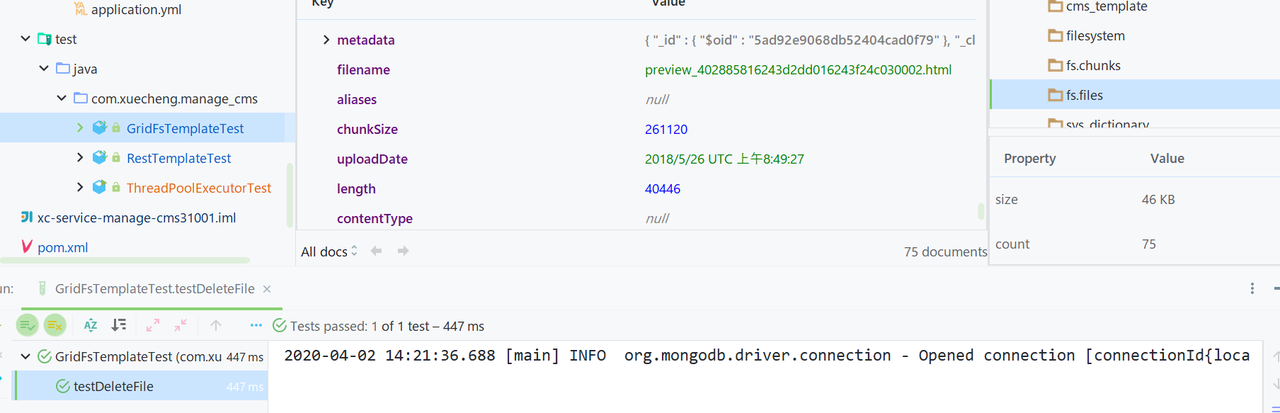
以上是个人总结,也希望对你有帮助 φ(゜▽゜*)♪
 搜云库技术团队
搜云库技术团队


