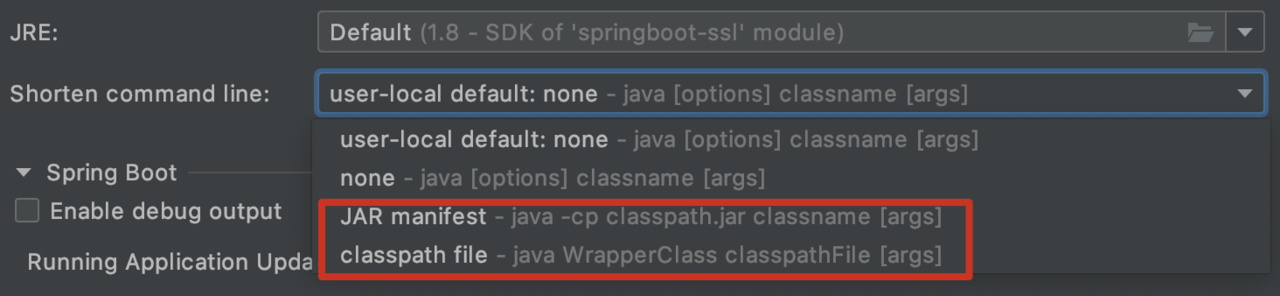报错信息大概如下:
Error running 'xxx':
Command line is too long. Shorten command line for xxx or also for Application default configuration.
解决方案(1): 找到项目下的.idea/workspace.xml,在标签<component name="PropertiesComponent">里添加一行属性:<property name="dynamic.classpath" value="true" />
<component name="PropertiesComponent">
其它属性不改
<property name="dynamic.classpath" value="true" />
</component>
解决方案(2):
打开程序的运行配置,把Shorten command line改为JAR manifest或classpath file,如图所示: