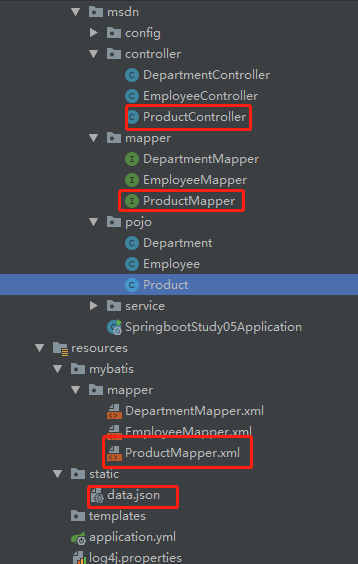背景导入依赖实现方式方式一方式二总结参考文献
由于数据库目前只有表,还未填充数据,因此计划通过导入 Json 文件中的数据,插入到后台数据库,供开发测试。本文主要讲解基于 SpringBoot 项目如何将本地 Json 文件导入到后台数据库。
背景
数据库中有一张名为 product 的表,表创建信息如下:
CREATE TABLE `product` (
`productId` int(20) NOT NULL,
`productName` varchar(100) DEFAULT NULL,
`discontinued` varchar(10) DEFAULT NULL,
`unitsInStock` int(10) DEFAULT NULL,
`unitPrice` double(10,2) NOT NULL,
PRIMARY KEY (`productId`)
) ENGINE=InnoDB DEFAULT CHARSET=utf8;
SpringBoot 项目中关于该表的定义都已实现,包括实现类,mapper 接口,映射文件和 controller 文件。
关于 product 表的数据存放在 Json 文件中,格式如下:
[{
"ProductID": 1,
"ProductName": "Chai",
"UnitPrice": 18,
"UnitsInStock": 39,
"Discontinued": false
}, {
"ProductID": 2,
"ProductName": "Chang",
"UnitPrice": 19,
"UnitsInStock": 17,
"Discontinued": false
}, {.....}
]
将 json 文件存放到项目中,文件结构如下:
接下来我们进行数据读取和数据库存储。
导入依赖
使用 fastjson 用于将 String 类型的数据转换为 Json。
<dependency>
<groupId>com.alibaba</groupId>
<artifactId>fastjson</artifactId>
<version>1.2.47</version>
</dependency>
<dependency>
<groupId>commons-io</groupId>
<artifactId>commons-io</artifactId>
<version>2.4</version>
</dependency>
实现方式
方式一
在 @SpringBootTest 注解修饰的类中进行测试,
import org.springframework.util.ResourceUtils;
import org.apache.commons.io.FileUtils;
import com.alibaba.fastjson.JSON;
import com.alibaba.fastjson.JSONArray;
import com.alibaba.fastjson.JSONObject;
import com.msdn.mapper.ProductMapper;
import com.msdn.pojo.Product;
@SpringBootTest
class SpringbootStudy05ApplicationTests {
@Autowired
ProductMapper mapper;
@Test
void getData() throws IOException {
File jsonFile = ResourceUtils.getFile("classpath:static/data.json");
//数据读取
String json = FileUtils.readFileToString(jsonFile);
//String字符串转换为Json数组
JSONArray jsonArray = JSON.parseArray(json);
//遍历每一个json对象,将内容存放到Product对象中
for (Object obj : jsonArray) {
JSONObject jobj = (JSONObject) obj;
int productId = Integer.parseInt(jobj.getString("ProductID"));
String productName = jobj.getString("ProductName");
String discontinued = jobj.getString("Discontinued");
double unitPrice = Double.parseDouble(jobj.getString("UnitPrice"));
int unitsInStock = Integer.parseInt(jobj.getString("UnitsInStock"));
Product product = new Product();
product.setProductId(productId);
product.setProductName(productName);
product.setDiscontinued(discontinued);
product.setUnitPrice(unitPrice);
product.setUnitsInStock(unitsInStock);
//数据插入
mapper.save(product);
}
}
}
方式二
新建一个 Service 类 JsonUtilService
@Service
public class JsonUtilService {
@Value("classpath:static/data.json")
public Resource resource;
public String getData(){
try {
File file = resource.getFile();
String jsonData = this.jsonRead(file);
return jsonData;
} catch (Exception e) {
return null;
}
}
private String jsonRead(File file) throws IOException{
BufferedReader reader = null;
StringBuilder buffer = new StringBuilder();
reader = new BufferedReader(new FileReader(file));
String line = "";
while ((line = reader.readLine()) != null){
buffer.append(line);
}
reader.close();
return buffer.toString();
}
}
然后注入到测试类中。
@SpringBootTest
class SpringbootStudy05ApplicationTests {
@Autowired
JsonUtilService service;
@Autowired
ProductMapper mapper;
@Test
void getData() throws IOException {
String value = service.getData();
JSONArray jsonArray = JSONObject.parseArray(value);
for (Object obj : jsonArray) {
JSONObject jobj = (JSONObject) obj;
int productId = Integer.parseInt(jobj.getString("ProductID"));
String productName = jobj.getString("ProductName");
String discontinued = jobj.getString("Discontinued");
double unitPrice = Double.parseDouble(jobj.getString("UnitPrice"));
int unitsInStock = Integer.parseInt(jobj.getString("UnitsInStock"));
Product product = new Product();
product.setProductId(productId);
product.setProductName(productName);
product.setDiscontinued(discontinued);
product.setUnitPrice(unitPrice);
product.setUnitsInStock(unitsInStock);
mapper.save(product);
}
}
}
总结
注意:这两种方式打成jar包很有可能读取不到数据。解决方案:修改 Json 文件的读取方式,代码如下:
public static String getFileJson() throws IOException {
ClassPathResource classPathResource = new ClassPathResource("static/data.json");
byte[] bytes= FileCopyUtils.copyToByteArray(classPathResource.getInputStream());
rturn new String(bytes);
}