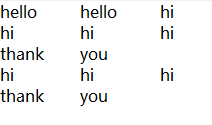@
目录
- 一、准备数据
- 二、MR的编程规范
- 三、编程步骤
- 四、编写程序
- Mapper程序解读
一、准备数据
注意:准备的数据的格式必须是文本,每个单词之间使用制表符分割。编码必须是utf-8无bom
二、MR的编程规范
MR的编程只需要将自定义的组件和系统默认组件进行组合,组合之后运行即可!
三、编程步骤
①Map阶段的核心处理逻辑需要编写在Mapper中
②Reduce阶段的核心处理逻辑需要编写在Reducer中
③将编写的Mapper和Reducer进行组合,组合成一个Job
④对Job进行设置,设置后运行
四、编写程序
WCMapper.java
public class WCMapper extends Mapper<LongWritable, Text, Text, IntWritable>{
private Text out_key=new Text();
private IntWritable out_value=new IntWritable(1);//每个单词出现一次记为1
// 针对输入的每个 keyin-valuein调用一次 (0,hello hi hello hi)
@Override
protected void map(LongWritable key, Text value, Mapper<LongWritable, Text, Text, IntWritable>.Context context) throws Exception {
System.out.println("keyin:"+key+"----keyout:"+value);
String[] words = value.toString().split("\t");
for (String word : words) {
out_key.set(word);
//写出数据(单词,1)
context.write(out_key, out_value);
}
}
}
Mapper程序解读
1、 导包时,需注意导入 org.apache.hadoop.mapreduce包下的类(hadoop2.0的新api)
2、 自定义的类必须符合MR的Mapper的规范
3、 在MR中,只能处理key-value格式的数据
KEYIN, VALUEIN: mapper输入的k-v类型,由当前Job的InputFormat的RecordReader决定!封装输入的key-value由RecordReader自动进行,不可自定义。
KEYOUT, VALUEOUT: mapper输出的k-v类型,可自定义
4、 InputFormat的作用:
①验证输入目录中的文件格式,是否符合当前Job的要求
②生成切片,每个切片都会交给一个MapTask处理
③提供RecordReader,由RR从切片中读取记录,交给Mapper进行处理
方法: List<InputSplit> getSplits: 切片
RecordReader<K,V> createRecordReader: 创建RecordReader
默认hadoop使用的是TextInputFormat,TextInputFormat使用LineRecordReader
1、 在Hadoop中,如果有Reduce阶段。通常key-value都需要实现序列化协议!
MapTask处理后的key-value,只是一个阶段性的结果!
这些key-value需要传输到ReduceTask所在的机器!
将一个对象通过序列化技术,序列化到一个文件中,经过网络传输到另外一台机器,
再使用反序列化技术,从文件中读取数据,还原为对象是最快捷的方式!
java的序列化协议: Serializable
特点:不仅保存对象的属性值,类型,还会保存大量的包的结构,子父类和接口的继承信息,很笨重。
hadoop开发了一款轻量级的序列化协议: Writable机制!
WCReducer.java
/*
*KEYIN, VALUEIN: Mapper输出的keyout-valueout
*KEYOUT, VALUEOUT: 自定义
*/
public class WCReducer extends Reducer<Text, IntWritable, Text, IntWritable>{
private IntWritable out_value=new IntWritable();
// reduce一次处理一组数据,key相同的视为一组
@Override
protected void reduce(Text key, Iterable<IntWritable> values, Reducer<Text, IntWritable, Text, IntWritable>.Context context) throws Exception {
int sum=0;
for (IntWritable intWritable : values) {
sum += intWritable.get();
}
out_value.set(sum);
//将累加的值写出
context.write(key, out_value);
}
}
WCDriver.java
/*
* 1.启动这个线程,运行Job
*
* 2.本地模式主要用于测试程序是否正确!
*/
public class WCDriver {
public static void main(String[] args) throws Exception {
Path inputPath=new Path("e:/input/wordcount");
Path outputPath=new Path("e:/output/wordcount");//保证输出目录不存在
//作为整个Job的配置
Configuration conf = new Configuration();//空参表示默认使用本地的文件系统
//使用HDFS,分布式文件系统
/*
Path inputPath=new Path("/wordcount");
Path outputPath=new Path("/mroutput/wordcount");
conf.set("fs.defaultFS", "hdfs://hadoop101:9000");
conf.set("mapreduce.framework.name", "yarn");// 在YARN上运行
conf.set("yarn.resourcemanager.hostname", "hadoop102");// RM所在的机器
*/
//一定要保证输出目录不存在
FileSystem fs=FileSystem.get(conf);
if (fs.exists(outputPath)) {
fs.delete(outputPath, true);
}
// ①创建Job
Job job = Job.getInstance(conf);
//job.setJar("MapReduce-0.0.1-SNAPSHOT.jar");// 告诉NM运行时,MR中Job所在的Jar包在哪里
// 将某个类所在地jar包作为job的jar包
job.setJarByClass(WCDriver.class);
// 为Job创建一个名字
job.setJobName("wordcount");
// ②设置Job
// 设置Job运行的Mapper,Reducer类型,Mapper,Reducer输出的key-value类型
job.setMapperClass(WCMapper.class);
job.setReducerClass(WCReducer.class);
// Job需要根据Mapper和Reducer输出的Key-value类型准备序列化器,通过序列化器对输出的key-value进行序列化和反序列化
// 如果Mapper和Reducer输出的Key-value类型一致,直接设置Job最终的输出类型
job.setOutputKeyClass(Text.class);
job.setOutputValueClass(IntWritable.class);
// 设置输入目录和输出目录
FileInputFormat.setInputPaths(job, inputPath);
FileOutputFormat.setOutputPath(job, outputPath);
// ③运行Job
job.waitForCompletion(true);
}
}
注意:
若要在yarn上运行,需将这三个程序打成jar包,然后放在集群某台机器上,使用hadoop jar命令运行
hadoop jar jar包名 主类名(WCDriver)