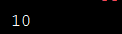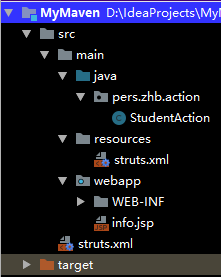1、先新建一个Maven项目(在pom.xml中对struts进行配置):
<dependency>
<groupId>org.apache.struts</groupId>
<artifactId>struts2-core</artifactId>
<version>2.3.24</version>
</dependency>
2、新建一个Action:
public class StudentAction extends ActionSupport {
private Integer studentno;
public Integer getStudentno() {
return studentno;
}
public void setStudentno(Integer studentno) {
this.studentno = studentno;
}
public String test(){
System.out.println(studentno);
return "success";
}
}
3、在web.xml中配置过滤器:
<filter>
<filter-name>struts2</filter-name>
<filter-class>org.apache.struts2.dispatcher.ng.filter.StrutsPrepareAndExecuteFilter</filter-class>
</filter>
<filter-mapping>
<filter-name>struts2</filter-name>
<url-pattern>/*</url-pattern>
</filter-mapping>
4、配置struts.xml配置文件:
<struts>
<package name="student" namespace="/" extends="struts-default" >
<action name="test" class="pers.zhb.action.StudentAction" method="test">
<result name="success" >/info.jsp</result>
</action>
</package>
</struts>
5、定义提示页面:
<%@ page contentType="text/html;charset=UTF-8" language="java" %>
<html>
<head>
<title>info</title>
<h3>访问Action成功!!!!</h3>
</head>
<body>
</body>
</html>
6、项目结构:
7、测试:
浏览器:
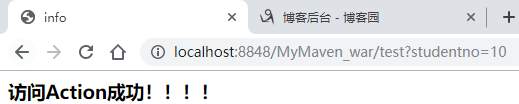
控制台: