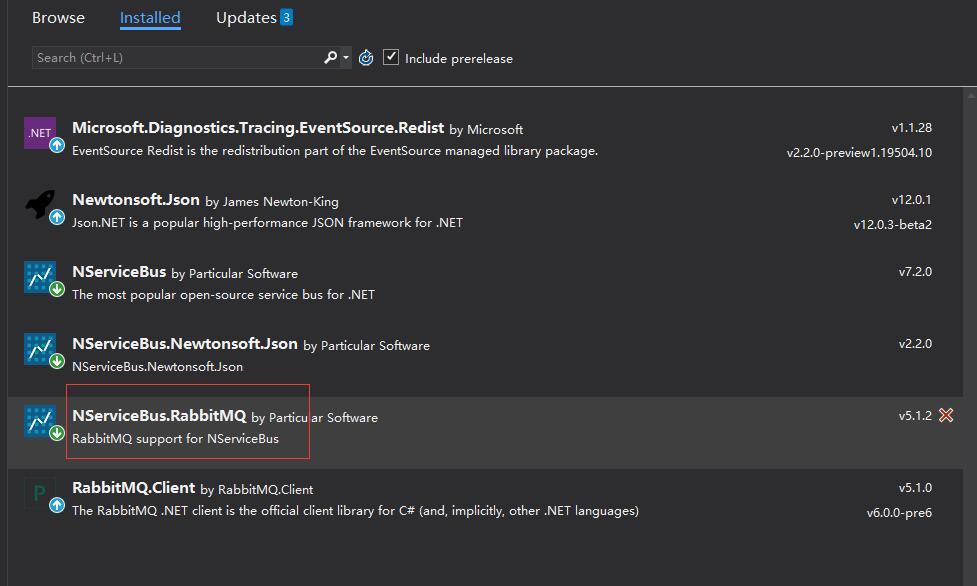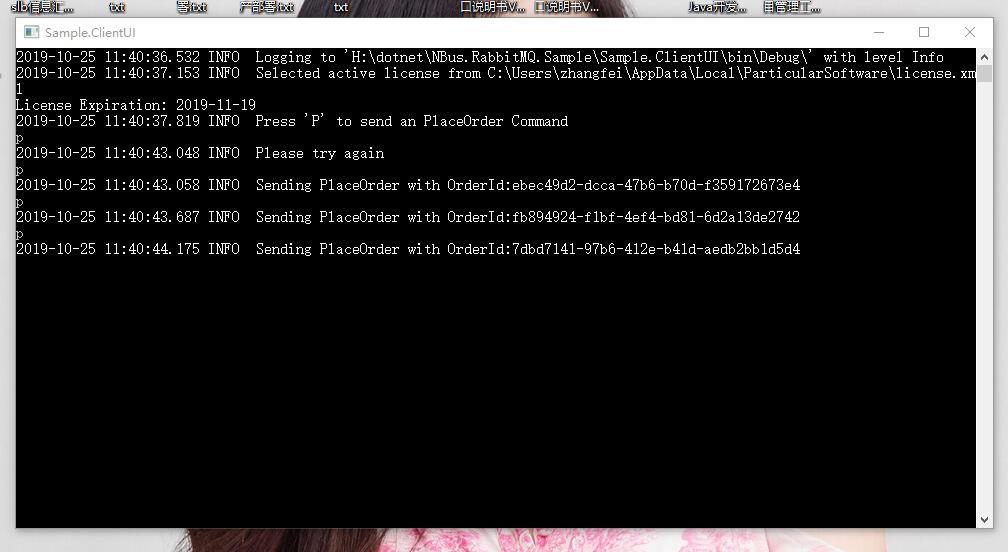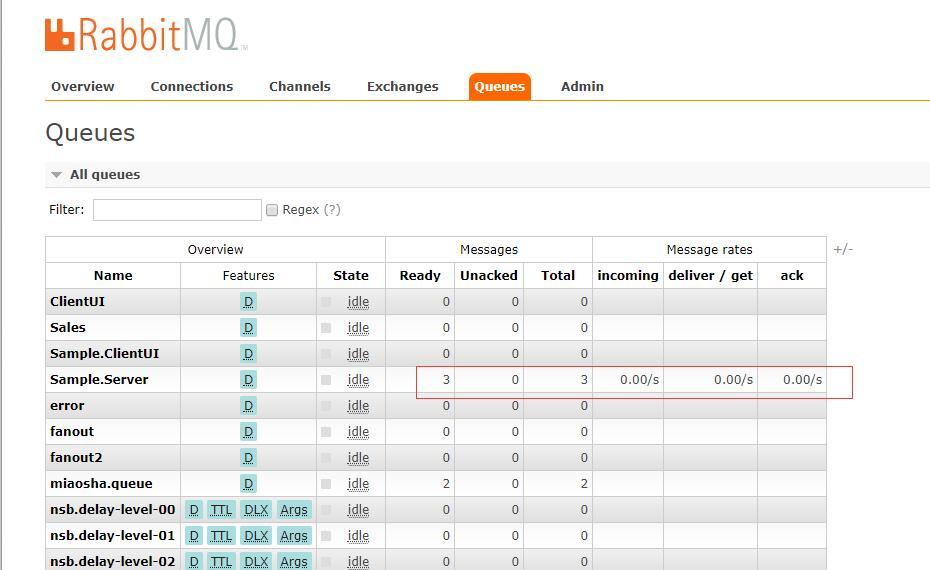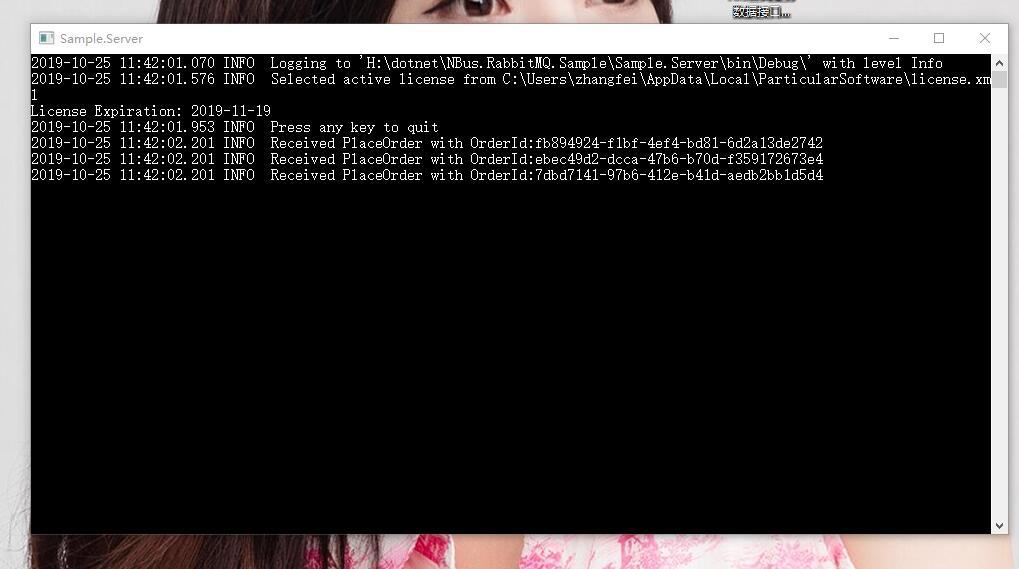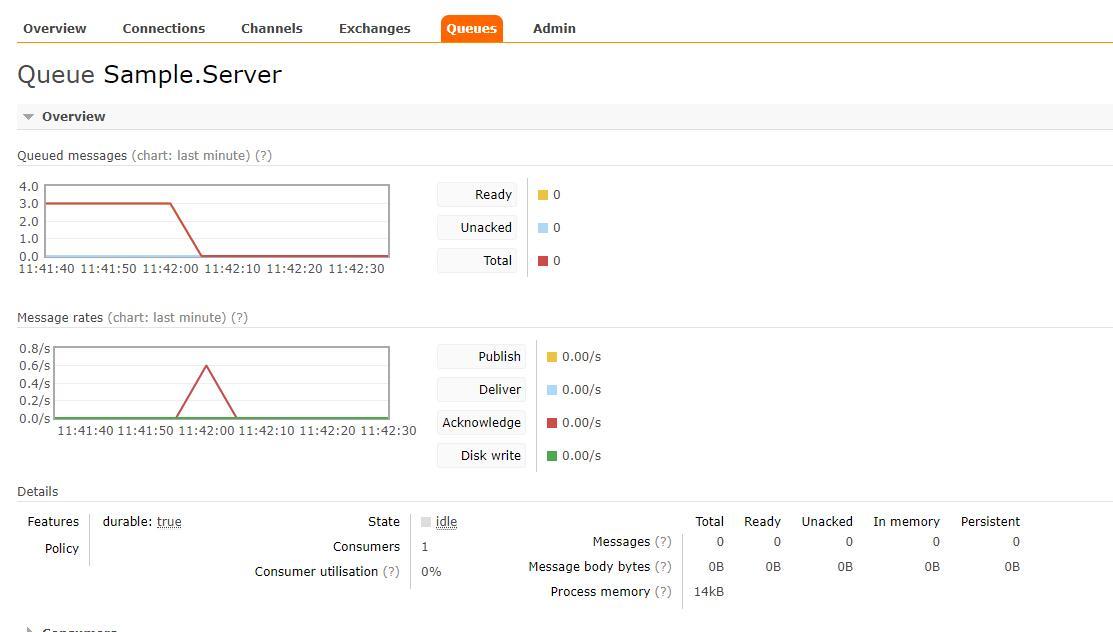前言
NServiceBus提供了8种传输管道组件,分别是Learning、MSMQ、Azure Service Bus、Azure Service Bus (Legacy)、Azure Storage Queues、SQL Server、RabbitMQ、Amazon SQS。前两篇我们主要用的是Learnning,这篇使用RabbitMQ,也可以直接用于生产。
安装RabbitMQ组件
RabbitMQ不在NServiceBus下,是一个单独的组件,需要单独安装。
设置RabbitMQ连接串
var transport = config.UseTransport<RabbitMQTransport>();
transport.ConnectionString("host=192.168.80.129;username=admin;password=admin");
transport.UseDirectRoutingTopology();
消息生产者(ClientUI)
class Program
{
static ILog log = LogManager.GetLogger<Program>();
static void Main(string[] args)
{
MainAsync().GetAwaiter().GetResult();
}
static async Task MainAsync()
{
Console.Title = "Sample.ClientUI";
var config = new EndpointConfiguration("Sample.ClientUI");
config.UseSerialization<NewtonsoftSerializer>();
config.UsePersistence<InMemoryPersistence>();
config.EnableInstallers();
var transport = config.UseTransport<RabbitMQTransport>();
transport.ConnectionString("host=192.168.80.129;username=admin;password=admin");
transport.UseDirectRoutingTopology();
var endpointInstance = await Endpoint.Start(config).ConfigureAwait(false);
await RunAsync(endpointInstance).ConfigureAwait(false);
await endpointInstance.Stop().ConfigureAwait(false);
}
static async Task RunAsync(IEndpointInstance endpointInstance)
{
log.Info("Press 'P' to send an PlaceOrder Command");
while (true)
{
var key = Console.ReadKey();
Console.WriteLine();
switch (key.Key)
{
case ConsoleKey.P:
{
var command = new PlaceOrder
{
OrderId = Guid.NewGuid().ToString()
};
log.Info($"Sending PlaceOrder with OrderId:{command.OrderId}");
await endpointInstance.Send("Sample.Server",command).ConfigureAwait(false);
break;
}
case ConsoleKey.Q:
return;
default:
log.Info("Please try again");
break;
}
}
}
}
先启动ClientUI,启动后先发送几条数据,发送数据观察程序控制台数据是否发送,然后在RabbitMQ控制台里观察Queue的情况,没创建Queue时,这里会自动创建Queue,队列名称和端点名称相同。这里发送消息数据,数据会在Sample.Server队列里。
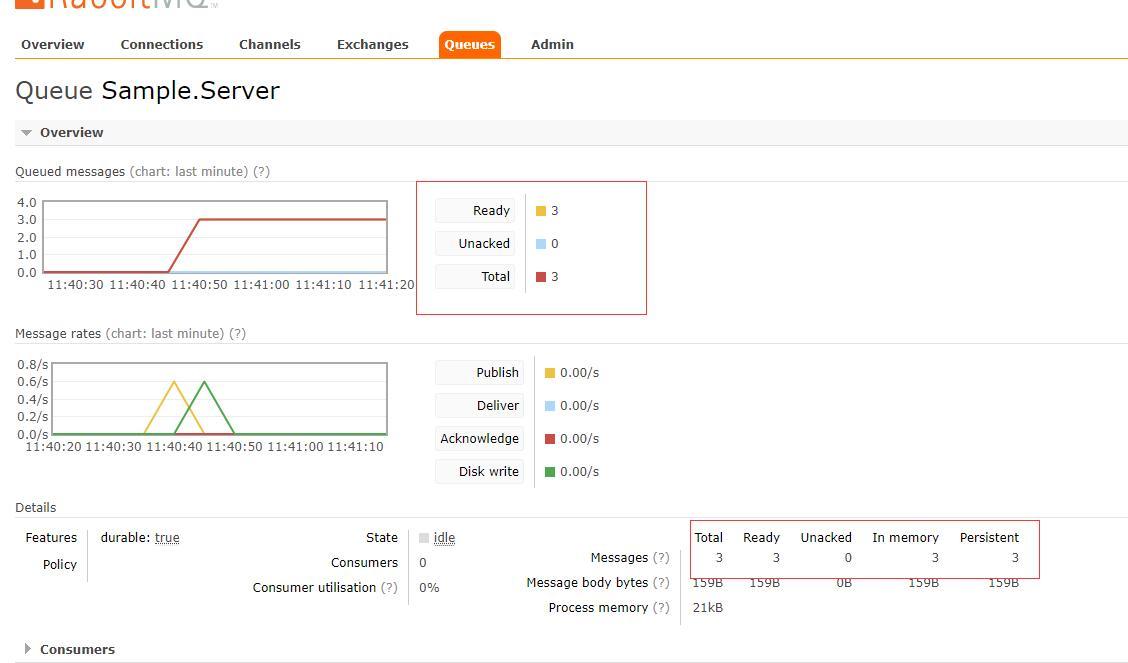
消息消费者(Server)
public class Program
{
static ILog log = LogManager.GetLogger<Program>();
static void Main(string[] args)
{
MainAsync().GetAwaiter().GetResult();
}
static async Task MainAsync()
{
Console.Title = "Sample.Server";
var config = new EndpointConfiguration("Sample.Server");
config.UseSerialization<NewtonsoftSerializer>();
config.UsePersistence<InMemoryPersistence>();
config.EnableInstallers();
var transport = config.UseTransport<RabbitMQTransport>();
transport.ConnectionString("host=192.168.80.129;username=admin;password=admin");
transport.UseDirectRoutingTopology();
var endpointInstance = await Endpoint.Start(config).ConfigureAwait(false);
log.Info("Press any key to quit");
Console.ReadKey();
await endpointInstance.Stop().ConfigureAwait(false);
}
}
public class PlaceOrderHandler : IHandleMessages<PlaceOrder>
{
static ILog log = LogManager.GetLogger<PlaceOrderHandler>();
public Task Handle(PlaceOrder message, IMessageHandlerContext context)
{
log.Info($"Received PlaceOrder with OrderId:{message.OrderId}");
return Task.CompletedTask;
}
}
启动Sample.Server控制台后,就会消费Queue里的数据,消费完成后观察程序控制台的提示和RabbitMQ控制台的提示。
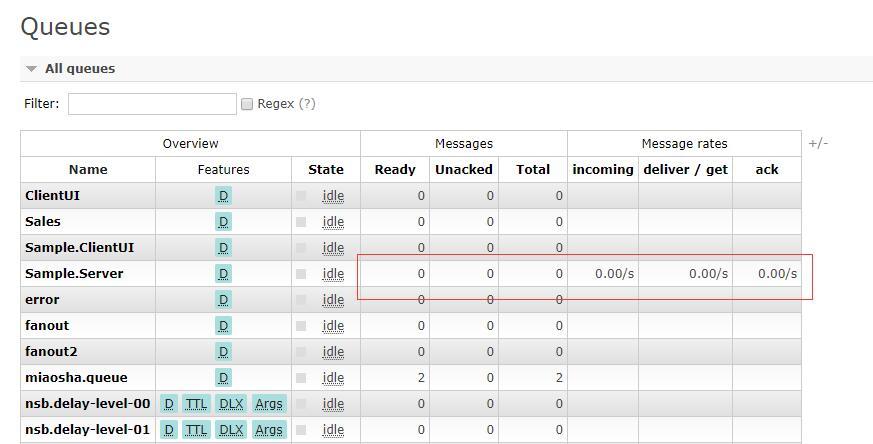
#
总结
写完这个demo我就在想在程序里通过使用NServiceBus的RabbitMQ组件和直接在程序里使用RabbitMQ直接调用的区别,到底有没有必要通过NServiceBus调用,还需要进一步考量。