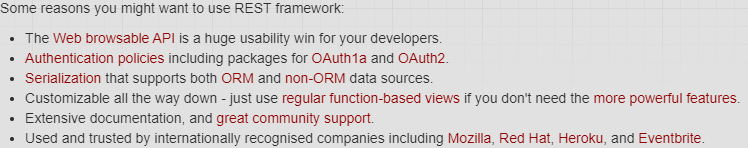点击跳转到 Rest-Framework 专栏目录
介绍
当你作为一个 WEB 项目的开发人员的时候, 开发标准的 REST 接口, 这时候就需要它的帮助了, 官方对它是这样描述的:
安装
在 Python 环境中我们使用 PIP 安装:
pip install djangorestframework
pip install markdown
pip install django-filter
Django 配置
你需要在你的 Django 项目的 settings.py 中注册:
INSTALLED_APPS = [
...
'rest_framework',
]
官方示例
from django.conf.urls import url, include
from django.contrib.auth.models import User
from rest_framework import routers, serializers, viewsets
# Serializers define the API representation.
class UserSerializer(serializers.HyperlinkedModelSerializer):
class Meta:
model = User
fields = ['url', 'username', 'email', 'is_staff']
# ViewSets define the view behavior.
class UserViewSet(viewsets.ModelViewSet):
queryset = User.objects.all()
serializer_class = UserSerializer
# Routers provide an easy way of automatically determining the URL conf.
router = routers.DefaultRouter()
router.register(r'users', UserViewSet)
# Wire up our API using automatic URL routing.
# Additionally, we include login URLs for the browsable API.
urlpatterns = [
url(r'^', include(router.urls)),
url(r'^api-auth/', include('rest_framework.urls', namespace='rest_framework'))
]