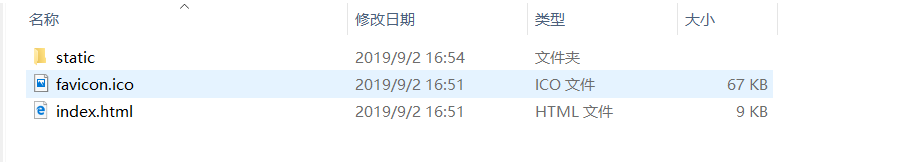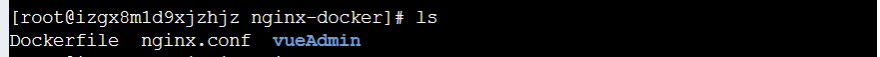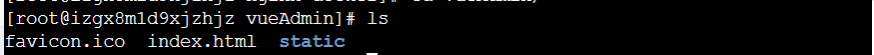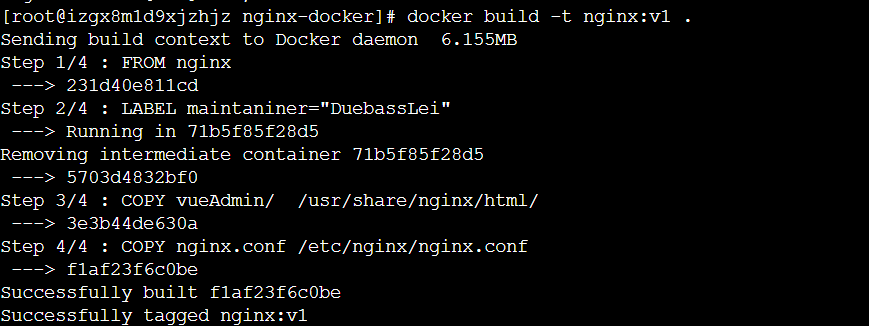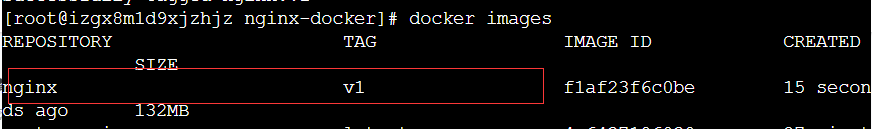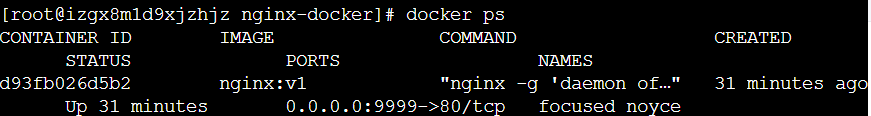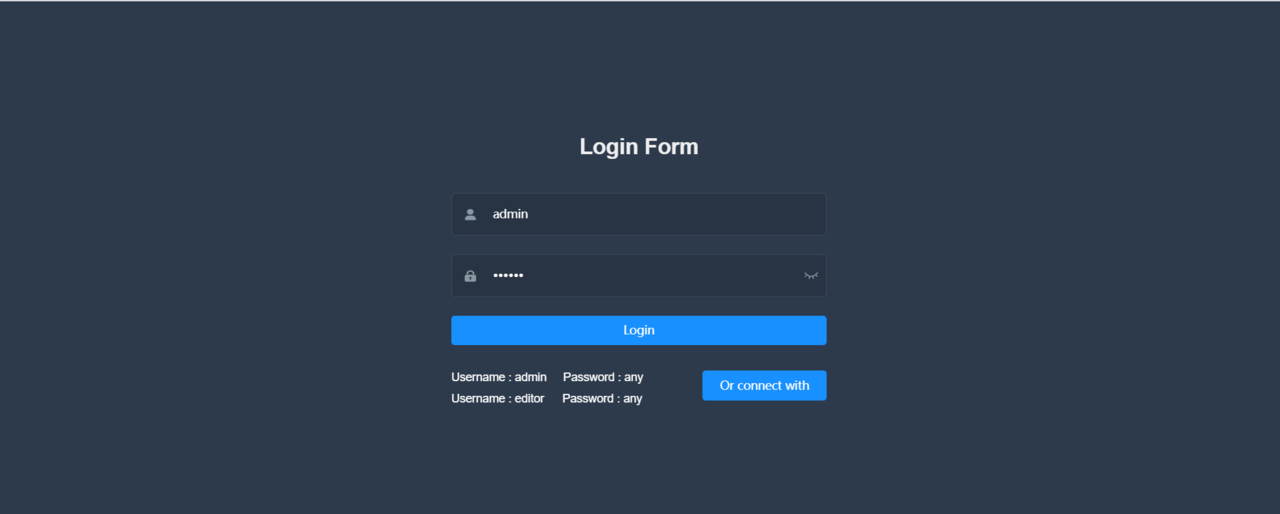环境
- Centos 7
- Docker
- Nginx
将项目打包
yarn run build
打包生成生成dist静态资源目录
我这里资源文件放置在阿里云服务器/usr/gaolei/dockers/nginx-docker下
编写Dockerfile
vim Dockefile
# Base Image设置基础镜像
FROM nginx
#Define Author 定义作者
# maintainer [已遗弃]
# MAINTAINER DuebassLei 1130122701@qq.com
LABEL maintaniner="DuebassLei"
# 将文件中的内容复制到 /usr/share/nginx/html/ 这个目录下面
COPY vueAdmin/ /usr/share/nginx/html/
COPY nginx.conf /etc/nginx/nginx.conf
编辑nginx.conf
worker_processes auto;
#error_log logs/error.log;
#error_log logs/error.log notice;
#error_log logs/error.log info;
#pid logs/nginx.pid;
events {
worker_connections 1024;
}
http {
include mime.types;
default_type application/octet-stream;
#log_format main '$remote_addr - $remote_user [$time_local] "$request" '
# '$status $body_bytes_sent "$http_referer" '
# '"$http_user_agent" "$http_x_forwarded_for"';
#access_log logs/access.log main;
sendfile on;
#tcp_nopush on;
#keepalive_timeout 0;
keepalive_timeout 65;
#gzip on;
client_max_body_size 20m;
server {
listen 80;
server_name 127.0.0.1;
#charset koi8-r;
#access_log logs/host.access.log main;
location / {
root /usr/share/nginx/html;
index index.html index.htm;
try_files $uri $uri/ /index.html;
}
#error_page 404 /404.html;
# redirect server error pages to the static page /50x.html
#
error_page 500 502 503 504 /50x.html;
location = /50x.html {
root html;
}
# proxy the PHP scripts to Apache listening on 127.0.0.1:80
#
#location ~ \.php$ {
# proxy_pass http://127.0.0.1;
#}
# pass the PHP scripts to FastCGI server listening on 127.0.0.1:9000
#
#location ~ \.php$ {
# root html;
# fastcgi_pass 127.0.0.1:9000;
# fastcgi_index index.php;
# fastcgi_param SCRIPT_FILENAME /scripts$fastcgi_script_name;
# include fastcgi_params;
#}
# deny access to .htaccess files, if Apache's document root
# concurs with nginx's one
#
#location ~ /\.ht {
# deny all;
#}
}
# another virtual host using mix of IP-, name-, and port-based configuration
#
#server {
# listen 8000;
# listen somename:8080;
# server_name somename alias another.alias;
# location / {
# root html;
# index index.html index.htm;
# }
#}
}
构建自定义镜像
# 默认使用当前目录下的Dockerfile构建
docker build -t nginx:v1 .
查看镜像
docker images
启动并查看运行容器
# -p 端口转发 宿主机端口:容器端口
docker run -p 9999:80 -d nginx:v1
docker ps